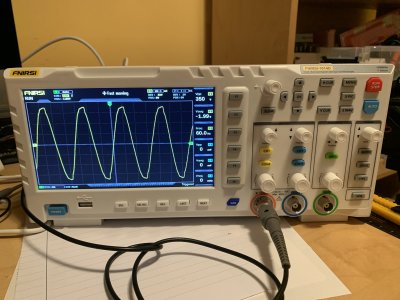This thread is about basic electrical, electronics, Multimeters, and Oscilloscopes. It is an outcome of interest that various members have expressed about these subjects.
@Janger , @Johnwa , and @kevin.decelles have all recently obtained a starter Oscilloscope so I think the timing is good for a thread like this.
The primary resource will be a book (available on Amazon in paper or kindle) called Electronics for Dummies by Kathleen Shamieh. The book isn't a requirement, but it always helps to have a reference of some kind to facilitate discussion. Other references might get added as the thread progresses.
I'm not picturing this thread as a course, just a good place to ask questions, find answers, and share knowledge and experience about basic electrical knowledge and testing.
As always, a good time and lots of great jokes are expected!
@Janger , @Johnwa , and @kevin.decelles have all recently obtained a starter Oscilloscope so I think the timing is good for a thread like this.
The primary resource will be a book (available on Amazon in paper or kindle) called Electronics for Dummies by Kathleen Shamieh. The book isn't a requirement, but it always helps to have a reference of some kind to facilitate discussion. Other references might get added as the thread progresses.
I'm not picturing this thread as a course, just a good place to ask questions, find answers, and share knowledge and experience about basic electrical knowledge and testing.
As always, a good time and lots of great jokes are expected!