-
Scam Alert. Members are reminded to NOT send money to buy anything. Don't buy things remote and have it shipped - go get it yourself, pay in person, and take your equipment with you. Scammers have burned people on this forum. Urgency, secrecy, excuses, selling for friend, newish members, FUD, are RED FLAGS. A video conference call is not adequate assurance. Face to face interactions are required. Please report suspicions to the forum admins. Stay Safe - anyone can get scammed.
-
Several Regions have held meetups already, but others are being planned or are evaluating the interest. The Calgary Area Meetup is set for Saturday July 12th at 10am. The signup thread is here! Arbutus has also explored interest in a Fraser Valley meetup but it seems members either missed his thread or had other plans. Let him know if you are interested in a meetup later in the year by posting here! Slowpoke is trying to pull together an Ottawa area meetup later this summer. No date has been selected yet, so let him know if you are interested here! We are not aware of any other meetups being planned this year. If you are interested in doing something in your area, let everyone know and make it happen! Meetups are a great way to make new machining friends and get hands on help in your area. Don’t be shy, sign up and come, or plan your own meetup!
You are using an out of date browser. It may not display this or other websites correctly.
You should upgrade or use an alternative browser.
You should upgrade or use an alternative browser.
Bambu Labs to implement an authorization and authentication protection mechanism
- Thread starter David
- Start date
I should probably watch those too.I heard Bambu Studio more resembles Cura but I'm only a 3DP Novice with 2 weeks of elementary experience on Studio.
Not quite through the Bambu 101 series, but this has been beneficial to me
View attachment 58387

Here's my printing workflow:
I slice in Cura. There is functionality to connect Cura directly to the printer and I have that Cura plugin but I have never bothered setting it up.

Save the file to disk.
In my browser I use a web app call Mainsail to access the printer. This is where Klipper really shines because I can control every aspect of my printer's movements, bed mesh, resonance tuning, configuration, pretty much anything about it from this web interface.
I click the upload and print button, select my file and the printer homes and starts to heat up.

I slice in Cura. There is functionality to connect Cura directly to the printer and I have that Cura plugin but I have never bothered setting it up.

Save the file to disk.
In my browser I use a web app call Mainsail to access the printer. This is where Klipper really shines because I can control every aspect of my printer's movements, bed mesh, resonance tuning, configuration, pretty much anything about it from this web interface.
I click the upload and print button, select my file and the printer homes and starts to heat up.

Is your Klipper module then hard wired into your network or WiFi? Or does your computer connect to a USB port? Does Klipper come with a camera?Here's my printing workflow:
I slice in Cura. There is functionality to connect Cura directly to the printer and I have that Cura plugin but I have never bothered setting it up.
View attachment 58390
Save the file to disk.
In my browser I use a web app call Mainsail to access the printer. This is where Klipper really shines because I can control every aspect of my printer's movements, bed mesh, resonance tuning, configuration, pretty much anything about it from this web interface.
I click the upload and print button, select my file and the printer homes and starts to heat up.
View attachment 58388
If Wifi or Internet I think that's the biggest change from what I have used in the past. The original SOVOL touch screen interface only has USB as a connection. The Pi with WiFi or Internet gave me that remote access ability.
Klipper is the firmware running the motion control board on my printer. It includes wifi connectivity if the motion control board supports it. Likewise Ethernet.
I added a $20 camera from Amazon and plugged it into the USB port, and it just worked.
If my Anycubic Kobra S1 does any weird calling home crap I will either reflash the motion control board with Klipper and get a Raspberry Pi to run Klipper and Mainsail or replace the motion control board with an MKS or BigTreeTech board and Klipper screen.
 www.klipper3d.org
www.klipper3d.org
I added a $20 camera from Amazon and plugged it into the USB port, and it just worked.
If my Anycubic Kobra S1 does any weird calling home crap I will either reflash the motion control board with Klipper and get a Raspberry Pi to run Klipper and Mainsail or replace the motion control board with an MKS or BigTreeTech board and Klipper screen.
Overview - Klipper documentation
Sigh. They ought to be focused on the real threat from Anycubic instead of concentrating on pissing off customers.
How easy/hard is it to load a spool? I had visions of rewinding like below (no thank you) or is it pop a cartridge in and snap it closed? So far I've loved everything about the X1C and the RFID chip isn't too much a problem as the machine reads what spool you've installed ..... but the day they try and prevent loading of other mfg's spool I'll turn on them. Can't see it happening, printer sales would drop 99%.
In principal, I wish RFID's weren't there as there is a sneaky, dark side to what some industries call stuffing - putting another mfg's refill in your dispenser. The mfg sees it as 'their' unit, whereas the customer of course thinks of it as bought and paid for and theirs to do with as the wish. So bloody right I'll put in the no name ____________ in the dispenser if your refills are so expensive. Some make it impossible to stuff by various means (and potentially suffer the customer's ire) under the guise of wanted to "protect" the customer experence. OK, at least you're upfront about your nasty tactis, however more subtlety, the manufacturer of the dispenser can also degrade the performance if it's not their refill. e.g. dispense 2x as much to take away the eocnomic advantage of the knock off refill. Nasty stuff. I doubt that will happen here, because can manual set things and rewind spools ..... but it is going on in other sectors.
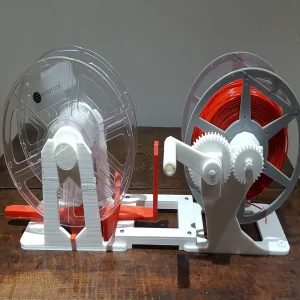
No, the spools are split spools. The refills sold by Bambu come coiled and wrapped with no spool. You just put the refill on the spool, put the other half of the spool on and then unwrap the refill. Each refill has a new RFID tag you put on the old spool and you're good to go. If I've bought from other vendors that use the cardboard spools I will usually transfer them to the plastic spools. I've had bad luck with filament on cardboard spools. The spool will start to spread and then the filament will bind. If I rewind it onto a plastic spool there is no further problem.
How easy/hard is it to load a spool? I had visions of rewinding like below (no thank you) or is it pop a cartridge in and snap it closed? So far I've loved everything about the X1C and the RFID chip isn't too much a problem as the machine reads what spool you've installed ..... but the day they try and prevent loading of other mfg's spool I'll turn on them. Can't see it happening, printer sales would drop 99%.
In principal, I wish RFID's weren't there as there is a sneaky, dark side to what some industries call stuffing - putting another mfg's refill in your dispenser. The mfg sees it as 'their' unit, whereas the customer of course thinks of it as bought and paid for and theirs to do with as the wish. So bloody right I'll put in the no name ____________ in the dispenser if your refills are so expensive. Some make it impossible to stuff by various means (and potentially suffer the customer's ire) under the guise of wanted to "protect" the customer experence. OK, at least you're upfront about your nasty tactis, however more subtlety, the manufacturer of the dispenser can also degrade the performance if it's not their refill. e.g. dispense 2x as much to take away the eocnomic advantage of the knock off refill. Nasty stuff. I doubt that will happen here, because can manual set things and rewind spools ..... but it is going on in other sectors.
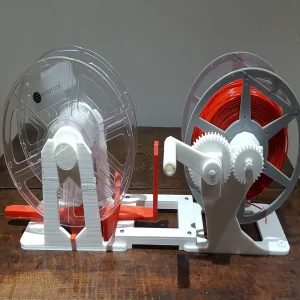
Doggggboy
Ultra Member
I built one of those rewinders as well. I only use it if I have a spool that is binding.
The refill packs are just like a regular spool only without the spool. Shipped in a vacuum sealed bag with a desiccant pack. The filament is perfectly wound up and bound with 4 plastic strips. The new RFID tags are put in place and then you put the filament on a two piece spool and reassemble the spool. THEN you remove the binding strips. If you do it before very bad things happen. The refills are 4 bucks less than getting it on a spool. If you order enough the shipping is free and they quite often give bulk discounts. Their filament is more expensive than a discount filament but I have never had a bad batch. I have had several from other suppliers that were badly wound or erratically sized.
The refill packs are just like a regular spool only without the spool. Shipped in a vacuum sealed bag with a desiccant pack. The filament is perfectly wound up and bound with 4 plastic strips. The new RFID tags are put in place and then you put the filament on a two piece spool and reassemble the spool. THEN you remove the binding strips. If you do it before very bad things happen. The refills are 4 bucks less than getting it on a spool. If you order enough the shipping is free and they quite often give bulk discounts. Their filament is more expensive than a discount filament but I have never had a bad batch. I have had several from other suppliers that were badly wound or erratically sized.
Well I just had an interesting experience.
Went into the touch screen and selected LAN mode. Wrote down the access codes and serial number along with IP. Cycled Power
Then back into Bambu Studio which now didn't see the printer. Selected the tab for entering access code and IP. It then told me I had an X1C and asked for the serial number. I did that. It popped up with connecting to printer. Then nothing.
Closed Bambu Studio. Tried to restart. Wouldn't. Into WIN-10 Task manager. Still running. Kill task. Now it restarts.
Did this a few times never any luck connecting in local mode.
Back to printer. Switched off local lan. Cycled power. Captured the QR code. Back into Bambu studio. There's my printer. etc.
So although it's supposed to work it didn't. Don't know why. Had I tried this on the first day I likely would have returned the printer.
Went into the touch screen and selected LAN mode. Wrote down the access codes and serial number along with IP. Cycled Power
Then back into Bambu Studio which now didn't see the printer. Selected the tab for entering access code and IP. It then told me I had an X1C and asked for the serial number. I did that. It popped up with connecting to printer. Then nothing.
Closed Bambu Studio. Tried to restart. Wouldn't. Into WIN-10 Task manager. Still running. Kill task. Now it restarts.
Did this a few times never any luck connecting in local mode.
Back to printer. Switched off local lan. Cycled power. Captured the QR code. Back into Bambu studio. There's my printer. etc.
So although it's supposed to work it didn't. Don't know why. Had I tried this on the first day I likely would have returned the printer.
So no LAN mode...Well I just had an interesting experience.
Went into the touch screen and selected LAN mode. Wrote down the access codes and serial number along with IP. Cycled Power
Then back into Bambu Studio which now didn't see the printer. Selected the tab for entering access code and IP. It then told me I had an X1C and asked for the serial number. I did that. It popped up with connecting to printer. Then nothing.
Closed Bambu Studio. Tried to restart. Wouldn't. Into WIN-10 Task manager. Still running. Kill task. Now it restarts.
Did this a few times never any luck connecting in local mode.
Back to printer. Switched off local lan. Cycled power. Captured the QR code. Back into Bambu studio. There's my printer. etc.
So although it's supposed to work it didn't. Don't know why. Had I tried this on the first day I likely would have returned the printer.
Doggggboy
Ultra Member
Well I just had an interesting experience.
Went into the touch screen and selected LAN mode. Wrote down the access codes and serial number along with IP. Cycled Power
Then back into Bambu Studio which now didn't see the printer. Selected the tab for entering access code and IP. It then told me I had an X1C and asked for the serial number. I did that. It popped up with connecting to printer. Then nothing.
Closed Bambu Studio. Tried to restart. Wouldn't. Into WIN-10 Task manager. Still running. Kill task. Now it restarts.
Did this a few times never any luck connecting in local mode.
Back to printer. Switched off local lan. Cycled power. Captured the QR code. Back into Bambu studio. There's my printer. etc.
So although it's supposed to work it didn't. Don't know why. Had I tried this on the first day I likely would have returned the printer.
Same here. No LAN mode. Crap. That means the printer is worthless when the Telus WAN dies.Well I just had an interesting experience.
Went into the touch screen and selected LAN mode. Wrote down the access codes and serial number along with IP. Cycled Power
Then back into Bambu Studio which now didn't see the printer. Selected the tab for entering access code and IP. It then told me I had an X1C and asked for the serial number. I did that. It popped up with connecting to printer. Then nothing.
Closed Bambu Studio. Tried to restart. Wouldn't. Into WIN-10 Task manager. Still running. Kill task. Now it restarts.
Did this a few times never any luck connecting in local mode.
Back to printer. Switched off local lan. Cycled power. Captured the QR code. Back into Bambu studio. There's my printer. etc.
So although it's supposed to work it didn't. Don't know why. Had I tried this on the first day I likely would have returned the printer.
Does the SD card not work?Same here. No LAN mode. Crap. That means the printer is worthless when the Telus WAN dies.
Probably. Not home at the moment. Dont see why not. It was visible. Just nothing on it.Does the SD card not work?
Looks like folks have been working on a Bambu --> Klipper conversion.

 github.com
github.com
GitHub - ChazLayyd/Bambu-Lab-Klipper-Conversion: Running Klipper on a Bambu Lab machine by replacing it's internal electronics with readily available open-source hardware.
Running Klipper on a Bambu Lab machine by replacing it's internal electronics with readily available open-source hardware. - ChazLayyd/Bambu-Lab-Klipper-Conversion
Be a while before I take this machine to make it something different. I'd rather sell it and go for a different system with multiple spools which is why I bought this in the first place.Looks like folks have been working on a Bambu --> Klipper conversion.

GitHub - ChazLayyd/Bambu-Lab-Klipper-Conversion: Running Klipper on a Bambu Lab machine by replacing it's internal electronics with readily available open-source hardware.
Running Klipper on a Bambu Lab machine by replacing it's internal electronics with readily available open-source hardware. - ChazLayyd/Bambu-Lab-Klipper-Conversiongithub.com
Totally hear you there!Be a while before I take this machine to make it something different. I'd rather sell it and go for a different system with multiple spools which is why I bought this in the first place.
I've been on the fence of buying 'real' printer' for some time now.
The most important aspect in the Bambu 'walled garden' for me is the single-source innovation. Orca slicer was much better than Bambu studio for incorporating small but very useful additions, as well as reorganizing some confusing aspects of the UI.
I was never envisioning hacking my printer, but I always wanted the ability to 'self service' in the event of my manufacturer's problems or disinterest. This had ruled out Bambu in the past for me, but this new software release removes them from consideration even further.
Other companies such as QIDI and AnyCubic are offering a similarly reliable printer without locking in the users. People will hack this and reopen the Bambu garden, evening the playing field for a time. Given Bambu's response to people opening their software and hacking their RFID tags, further fortification of their architecture is expected.
Give them an inch, and they will make you pay by the mile.
The most important aspect in the Bambu 'walled garden' for me is the single-source innovation. Orca slicer was much better than Bambu studio for incorporating small but very useful additions, as well as reorganizing some confusing aspects of the UI.
I was never envisioning hacking my printer, but I always wanted the ability to 'self service' in the event of my manufacturer's problems or disinterest. This had ruled out Bambu in the past for me, but this new software release removes them from consideration even further.
Other companies such as QIDI and AnyCubic are offering a similarly reliable printer without locking in the users. People will hack this and reopen the Bambu garden, evening the playing field for a time. Given Bambu's response to people opening their software and hacking their RFID tags, further fortification of their architecture is expected.
Give them an inch, and they will make you pay by the mile.
There's three machines that were on my list.I've been on the fence of buying 'real' printer' for some time now.
The most important aspect in the Bambu 'walled garden' for me is the single-source innovation. Orca slicer was much better than Bambu studio for incorporating small but very useful additions, as well as reorganizing some confusing aspects of the UI.
I was never envisioning hacking my printer, but I always wanted the ability to 'self service' in the event of my manufacturer's problems or disinterest. This had ruled out Bambu in the past for me for me, but this new software release further removes them from consideration even further.
Other companies such as QIDI and AnyCubic are offering a similarly reliable printer without locking in the users. People will hack this and reopen the Bambu garden, evening the playing field for a time. Given Bambu's response to people opening their software and hacking their RFID tags, further fortification of their architecture is expected.
Give them an inch, and they will make you pay by the mile.
Anycubic Kobra S1 is Klipper (don't know if it can be rooted)
Creality K1C - runs Klipper and can be rooted
Infimtech TX - runs native Klipper
There's three machines that were on my list.
... The QIDI Pro 4 wasn't on your radar?


