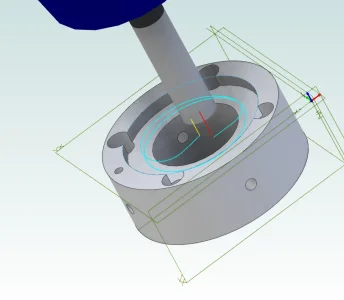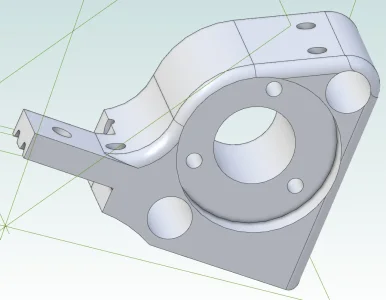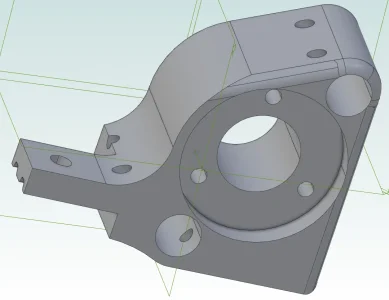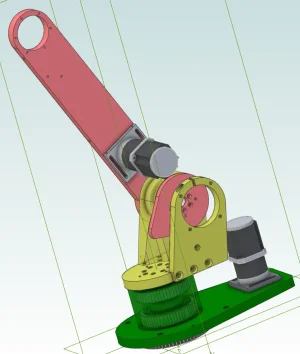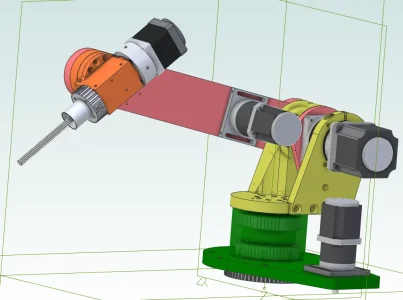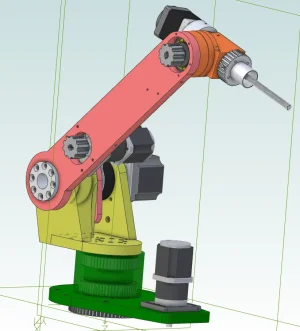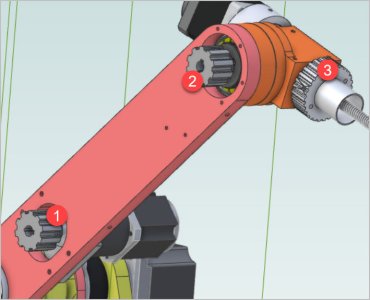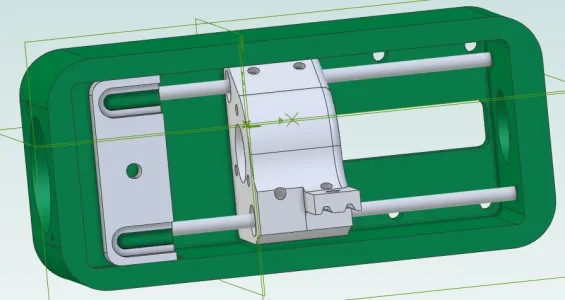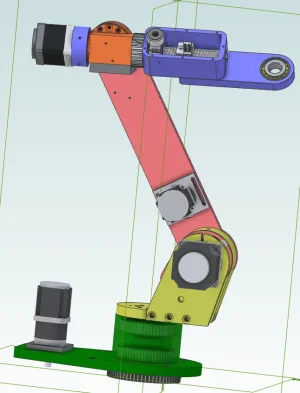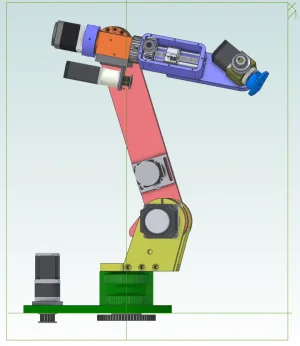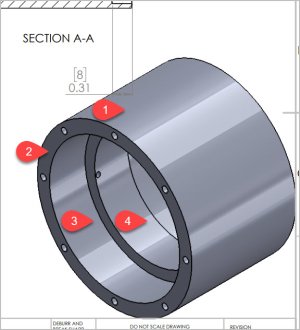I've made some progress since my last posting. Mostly organizing the drawings and creating the G-Code for the 3D printed parts. Some of them will run over 9 hours.
But, and it's a pretty big but at the moment, the cost of the motors, planetary reduction drives etc. running $894 Cdn w/o shipping. I'm not ready to put that much money into the hobby when I haven't even got ball screws on the mill yet.
I have a number of smaller DC motors with encoders on hand. Add that I've been mucking with harmonic reduction drives it's likely I'll do a modified design of this one but at least the software on the Teensy and the PC will give me a starting point for motion.
But, and it's a pretty big but at the moment, the cost of the motors, planetary reduction drives etc. running $894 Cdn w/o shipping. I'm not ready to put that much money into the hobby when I haven't even got ball screws on the mill yet.
I have a number of smaller DC motors with encoders on hand. Add that I've been mucking with harmonic reduction drives it's likely I'll do a modified design of this one but at least the software on the Teensy and the PC will give me a starting point for motion.