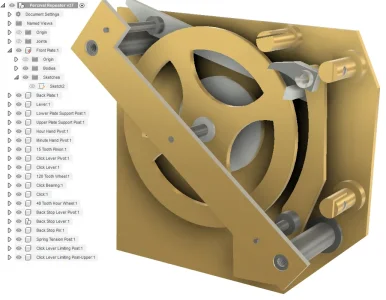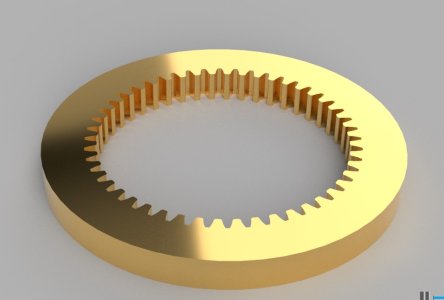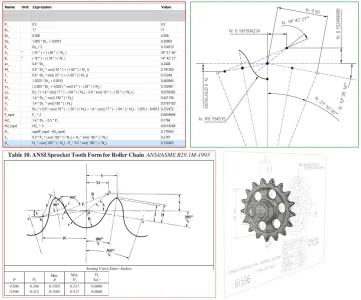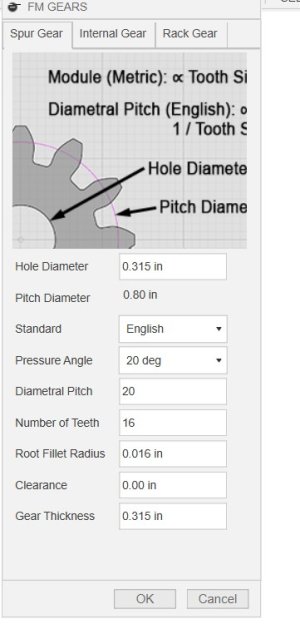That was my experience too.I'm finding it easier to set up joints and motion but it sometimes requires some thought to make the motion work correctly.
I eventually wanted “custom” joints and started using joking origins- but had to be careful to put them inside a component so they could be switched off after I had used them in the assembly (maybe this annoyance has been fixed now?)(For a component that had a joint origin, I’d make a sub-component to put the joint origins in, I’d then have to use an as-built joint between the parent component and the child component that contained the joint origins. It seems a bit “hokey” to me.
Yes, being able to quickly rotate 180 degrees and zoom in on the mating face made it easier, though sometimes the default behaviour of turning the first component that was being jointed opaque, worked fine.I am now starting to see why a space mouse would be useful. I now spend a lot of time moving the model around to select points during assembly.