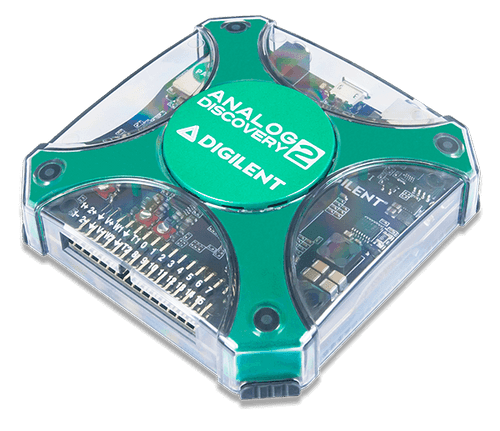slow-poke
Ultra Member
My 2c...
I don't have a lot of faith in much of the Adafruit/Arduino type circuits, certainly some marginal design that is great for beta but not much beyond that.
How about slowing that SPI bus way down (temporarily), decent chance it will start behaving.
or
Try Susquatch's suggestion of the pull downs (might work but sounds a bit iffy)
or
As ugly as the kludge will be use 74LVC1G17's to do a proper conversion. If it works you know that was the problem if it doesn't than perhaps there is a software bug.
I don't have a lot of faith in much of the Adafruit/Arduino type circuits, certainly some marginal design that is great for beta but not much beyond that.
How about slowing that SPI bus way down (temporarily), decent chance it will start behaving.
or
Try Susquatch's suggestion of the pull downs (might work but sounds a bit iffy)
or
As ugly as the kludge will be use 74LVC1G17's to do a proper conversion. If it works you know that was the problem if it doesn't than perhaps there is a software bug.