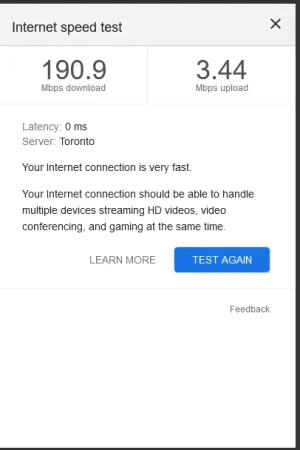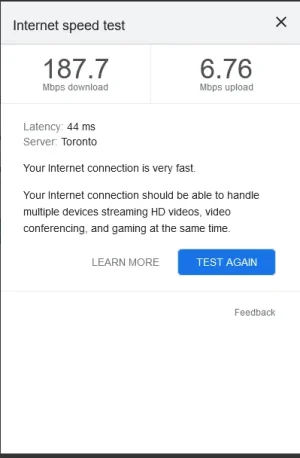Starlink has been pretty good for me as well, even though its not mounted in the best location due to tall trees here. It mounted to the gable end of my garden shed, and should be on the gable end of my house. But I have very few outages except in some snow storms or very heavy rain. I'm not like the 150/month price, and now that fibre is on my road, I may make the switch.
-
Scam Alert. Members are reminded to NOT send money to buy anything. Don't buy things remote and have it shipped - go get it yourself, pay in person, and take your equipment with you. Scammers have burned people on this forum. Urgency, secrecy, excuses, selling for friend, newish members, FUD, are RED FLAGS. A video conference call is not adequate assurance. Face to face interactions are required. Please report suspicions to the forum admins. Stay Safe - anyone can get scammed.
-
Several Regions have held meetups already, but others are being planned or are evaluating the interest. The Calgary Area Meetup is set for Saturday July 12th at 10am. The signup thread is here! Arbutus has also explored interest in a Fraser Valley meetup but it seems members either missed his thread or had other plans. Let him know if you are interested in a meetup later in the year by posting here! Slowpoke is trying to pull together an Ottawa area meetup later this summer. No date has been selected yet, so let him know if you are interested here! We are not aware of any other meetups being planned this year. If you are interested in doing something in your area, let everyone know and make it happen! Meetups are a great way to make new machining friends and get hands on help in your area. Don’t be shy, sign up and come, or plan your own meetup!
You are using an out of date browser. It may not display this or other websites correctly.
You should upgrade or use an alternative browser.
You should upgrade or use an alternative browser.
Spend my money!
- Thread starter Darren
- Start date
Dan Dubeau
Ultra Member
150 a month is a bit much, but compared to our alternatives, it's a small price to pay to not have neighbors. I doubt I'll ever see the day there is fiber run up here. Maybe, the demographics of the neighborhood is changing drastically, and they have much deeper pockets and influence than I do lol. I'm sure somebody with money and pull could make it happen.
A few years ago one of the regular guys in our golf group was a fiber installer, and said it was around $10-15k per km, when it's all said and done. We're about 3-4 away from the nearest cable, so that's pretty pricey. I was curious about setting up my own ISP but there are only 12 people that could tap that line down our dead end, and when I canvassed about the potential, less than half "might" have been interested. That was around the time starlink opened up deposits, so I gave up pursuing it. It didn't math out anyway. Not for my shallow packets and short arms.
A few years ago one of the regular guys in our golf group was a fiber installer, and said it was around $10-15k per km, when it's all said and done. We're about 3-4 away from the nearest cable, so that's pretty pricey. I was curious about setting up my own ISP but there are only 12 people that could tap that line down our dead end, and when I canvassed about the potential, less than half "might" have been interested. That was around the time starlink opened up deposits, so I gave up pursuing it. It didn't math out anyway. Not for my shallow packets and short arms.
Doggggboy
Ultra Member
Have you checked lately?The fastest is star link but they don't cover my area yet. It is rumoured to be coming soon. But they want $700 for the hardware, and $150 monthly. Not impressed. And if Russia starts shooting down satellites like they have threatened to do, I am cooked.
They do regular launches and according to the map, the area south of Chatham is covered.
If Russia starts shooting down satellites, we'll have bigger problems.
Have you checked lately?
They do regular launches and according to the map, the area south of Chatham is covered.
If Russia starts shooting down satellites, we'll have bigger problems.
Seems you are right. There is coverage here now. Plus a brand new dish design.
$650 up front, then $160 per month. But only a WiFi link. Ethernet is an add-on and apparently they won't tell you the speed anymore. Some digging says they reduced the speed to expand the coverage. Same old crap as Xplornet.
This will be a research project all on its own!
How do I connect that to my home mesh network when Starlink wants to be the router? Can I do what I do now which is to only use the access point and bypass the router functions. I have my own router assigning IPs and allocating bandwidth. I get priority over grandkids. I use WiFi mesh for the house and yard - no dead spots.
How fast is it? Up and down? Min max avg?
Do they block content?
Do they add advertising?
What is the lag to space and back?
How long between packets? And how big are packets?
Can I still use a VPN?
I think you misunderstood my comment about Russia. Apparently, the Ukrainians are using Starlink to communicate on the battlefield. Musk shut that down to lessen the danger to his network, but they found a way around it. So Russia is threatening to shoot them down anyway. I don't think that will have any effect here in the way of "bigger problems" other than internet coverage. I don't really know a lot about it, but it's a valid concern.
Doggggboy
Ultra Member
Seems you are right. There is coverage here now. Plus a brand new dish design.
$650 up front, then $160 per month. But only a WiFi link. Ethernet is an add-on and apparently they won't tell you the speed anymore. Some digging says they reduced the speed to expand the coverage. Same old crap as Xplornet.
This will be a research project all on its own!
How do I connect that to my home mesh network when Starlink wants to be the router? Can I do what I do now which is to only use the access point and bypass the router functions. I have my own router assigning IPs and allocating bandwidth. I get priority over grandkids. I use WiFi mesh for the house and yard - no dead spots.
How fast is it? Up and down? Min max avg?
Do they block content?
Do they add advertising?
What is the lag to space and back?
How long between packets? And how big are packets?
Can I still use a VPN?
I think you misunderstood my comment about Russia. Apparently, the Ukrainians are using Starlink to communicate on the battlefield. Musk shut that down to lessen the danger to his network, but they found a way around it. So Russia is threatening to shoot them down anyway. I don't think that will have any effect here in the way of "bigger problems" other than internet coverage. I don't really know a lot about it, but it's a valid concern.

All good questions that I have no answers for, but the people I know that have it, love it.
Rural Sask is an ISP wasteland. I have a LOS connection that costs me 130/month for 30mbps. I've had cellular, Sasktel, and Xplorenet. All brutal. We couldn't pay the Xplorenet bill online because the server always timed out. If it was cloudy in St Johns we had no service.
We're with SPYR network now and it's been solid for the last 5 years but it services a very limited area. My BIL in Montmartre got Starlink last year and it has been very good. The download speed varies a lot but generally between 35 and 150 mbps down.
YMMV
Last edited:
That's exactly where I got most of the info I posted. If you click on buy, the 499.goes up fast with associated fees.
140mower
Don
....try not to break it before the official unwrapping....🙄Santa will be delivering it on the 25th. He's hoping it arrives to his workshop next week for wrapping and hiding until he loads his sleigh.....
Matt-Aburg
Ultra Member
I would have it no other way. I have unboxed a new printer, gone into the auto-calibration mode. loaded filament and was printing in less than 45 minutes. After that, they print for months to years, unless you get a jam. No assembly, no WIFI BS, no connection, and monitor it by one of your existing cameras. whatever you choose, make sure you can load the file into the memory of the printer bya USB stick. You will have to use a slicer in your house, on your PC, and transfer to the stick...That's basically why I don't have anything yet. At my age, I want plug and play. No fiddling, no tuning, just plug it on, download a file, print, and get my finished part a short while later. If I can't have that, I don't want it.
After that, they print for months to years, unless you get a jam. No assembly, no WIFI BS, no connection, and monitor it by one of your existing cameras.
What printer do you have?
Matt-Aburg
Ultra Member
I have both the small and large version of this. (see link, and PDF) One thing you MUST do if you get this printer from Digitmakers is to have them upgrade a little circuit board and fan assembly for you. This will add about 100 to the cost, however, they are really trying to sell their remaining inventory. You would be in the drivers seat to have them include installation and cost at the quoted 50 % off... Reason they are not going to carry Craftbot anymore is the The factory pulled all dealers from Canada, and now only USA covers North America. They still will be a service depot. Also, I chose IDEX to have two available printheads. This gives you option of 2 colours, or to print mirror, or parallel.What printer do you have?
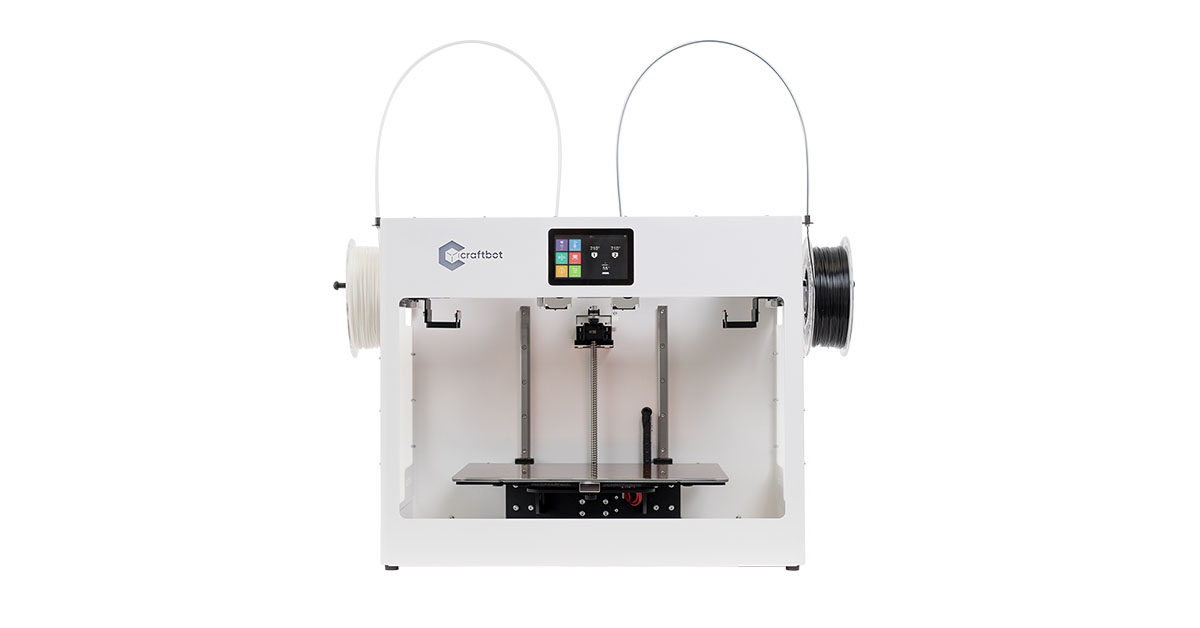
Double your performance | Craftbot Flow IDEX | 3D Printer
Craftbot FLOW IDEX is a professional 3D printer with dual extruders which serves as the best option for production optimization.
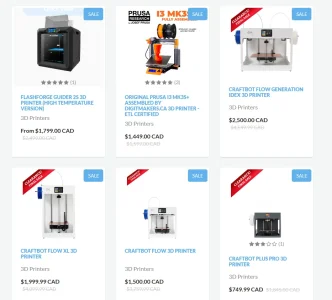
Attachments
Last edited:
I found this review of the x1 carbon
:
And it's one of the better review videos. A feature that I didn't know about is that it has a filament drying function where you can put a spool inside the unit on the print bed and it will turn the heat on to help dry it. Probably a standard function for enclosed printers, but I didn't know about it.
:
And it's one of the better review videos. A feature that I didn't know about is that it has a filament drying function where you can put a spool inside the unit on the print bed and it will turn the heat on to help dry it. Probably a standard function for enclosed printers, but I didn't know about it.
I have both the small and large version of this. (see link, and PDF)
Thanks Matt!
haha Susquatch ...... you're going to soon be out of excuses! 🙂
What a wonderful thing that would be!
Probably a standard function for enclosed printers, but I didn't know about it.
I'm in a better mood today. Sorry for yesterday. I shouldn't have been crapping under your Christmas Tree......
Anyways, drying fillament would not really be a big deal for me. I have a toaster oven that I use for quite a few similar applications.. I guess I was just unsettled about learning that there are things like that you need to know to avoid problems and prolly many more waiting for me around the corner.
As peninance, I actually watched the videos you and @Dabbler posted. Sadly, I think @140mower swiped the damn litter box......
I'd stay away from a Delta unless it's very expensive and well supported. Mine was a Piece of S.how about one of these beasts......if i wasnt sinking so much $ into other things right now i would probably order one up, delta printers are just so cool, comes with klipper right out of the box
View attachment 41393
I'd stay away from a Delta unless it's very expensive and well supported. Mine was a Piece of S.
yea thats why i have stayed away to this point as well, that thing gets pretty good reviews, its 900$ so one would hope its not totally crap
im in no position to spend 900$ on a 4th fdm 3d printer at the moment any how.....looks pretty cool though