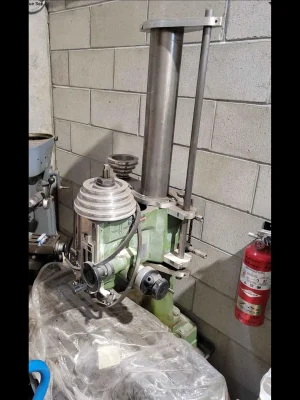I always thought stamps were a way over priced, you could buy a 10$ pic and add 5$ worth of components and have a far more capable controller
However I was also a poor highschool student at the time
What you say is true. And normally I'm on that page. In fact, I have to swallow real hard before I say what I'm about to say...... But others say it all the time and actually mean it!
"It is important to consider the value of your own time......" In my mind at that time, having just left the dark ages of months of machine and assembly language, being able to program in basic was AMAZING and worth every penny!
Anyway, that isn't my nature. I'm basically on the same page as you guys. In fact, if I wasn't on that page there would be a brand new mill in my shop right now instead of 2 old girls that needed to be fixed and still don't work right.