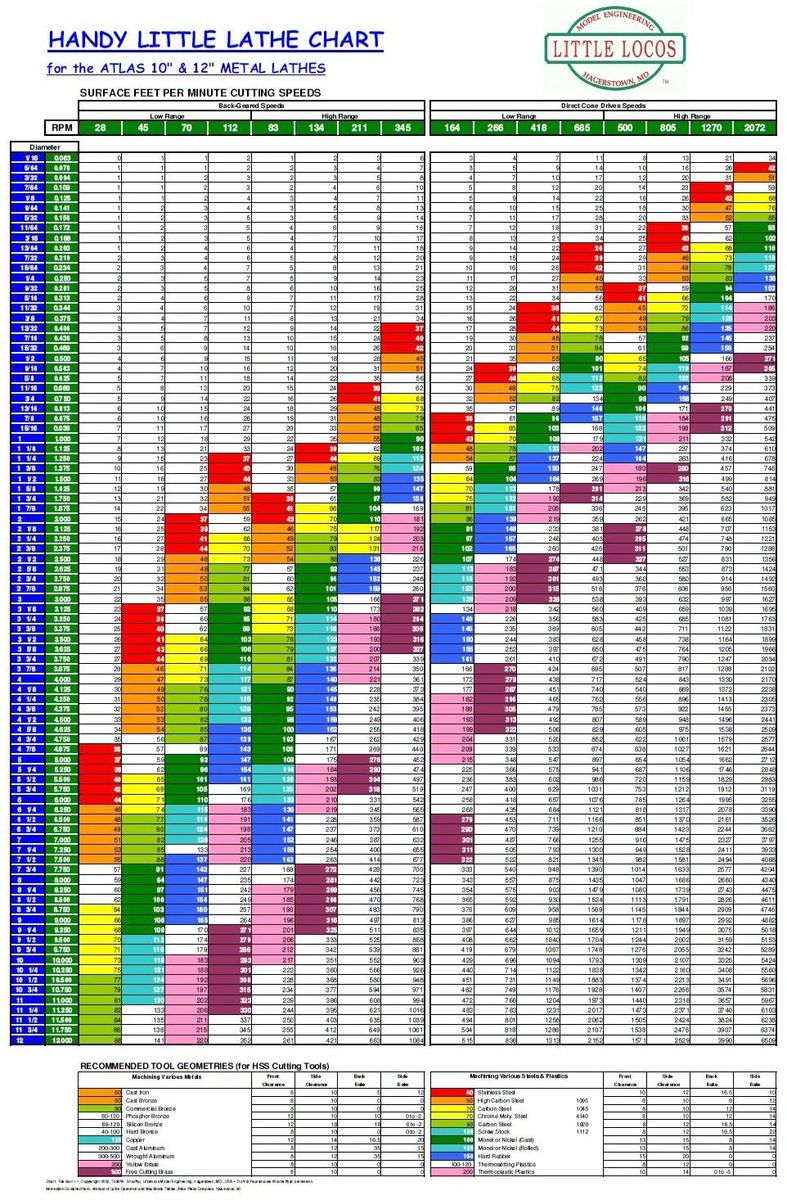V2 of the hardware has landed.
Well, at least the boards arrived at our Canadian "manufacturing facility" and have been assembled. So it is almost time for field testing with the v1 software.
View attachment 32567
I'm still working, as my schedule allows, to compile data tables for the materials and cutter properties to be able to go live with V2 software.
I admit that I don't know enough to decide without consulting other more experienced machinists what materials I can/should omit from tables, or just lump into a group of similar materials. I know sites like the little machine shop have chosen to focus on very limited materials in their data tables because they know their user base only uses a handful of materials on a regular basis.
In just steel alone I have charts for 3 classes of non-alloyed steels, 1 low alloyed steels, 1 tool steel & high alloy steels, 5 classes of stainless steel and 6 classes of cast iron.
But I suspect I could omit all these non-alloyed steels with between 0.1-0.25% carbon. Raise your hand if you have ever used one of the steels in this example.
10PbF2
A27 65.35
A33
A34-2
A34-2NE
A515.65
A570.36
A573
A633
How about these non alloyed 0.26-0.50%carbon steels?
20AP
22CMSD4
3135
3415
35NCD14
A516
A516G60
A516G70
A537
A570
A572
A572.60
A70-2
A738
C25
1108
1112
1140
1144
1151
1213
1215
12L13
12L14