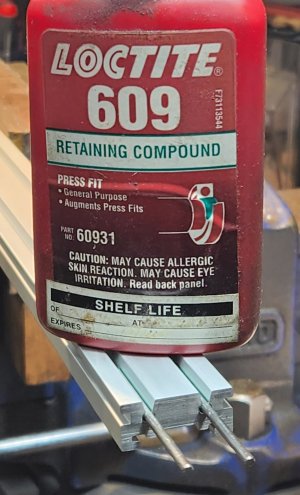This is the way: it is directly in my line of sight, just need to glance up.
Crappy pic but mine is oriented like so. Just right of the chuck jaws, which seems to be where my attention is focused most of the time.
thems fightin words
I keep things clean by not hosing on the coolant/cutting oil 🙂 Just enough to do the job.
Honestly, I don't know where to put the screen, so I'm going to have to experiment as time goes by. I have my most often used tools on a wooden platform on top of the head stock, and switching tools is quite fluid and quick process, so the screen won't fit in that area.
As promised, here is what would happen mounting the DRO behind the chuck. Keep in mind I DO NOT HOSE ON COOLANT. I almost always just dab a bit of cutting fluid on. Most of my work is steel or stainless.
Note the mess on the glass window pane behind the lathe. Ya, I desperately want a DRO there...... NOT!
Also note the new Noga behind the chuck. Thanks to all for the price alert. I have a matched pair now! Normally, an indicator would only be there for setup.
Got a nice tip from @Dabbler and will be adding a thicker steel plate there for better magnetic attachment. Cast iron is not a great attractant nor is thin sheet metal.