Since there was some confusion from a new member, I wanted to make a quick how-to for posting images to the forum. (Really quick, haha)

Then insert the image into your content by selecting the size of image you want uploaded:
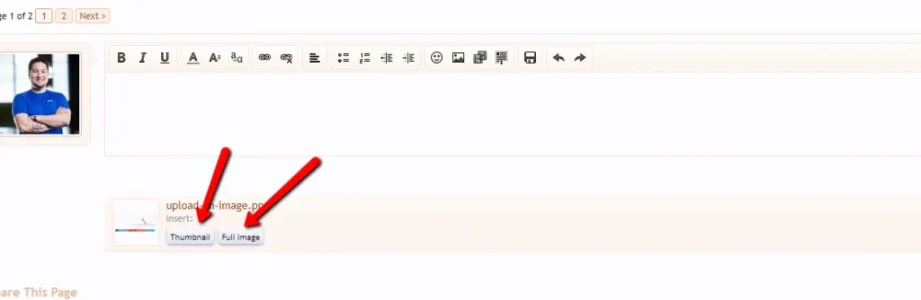
========================================
First upload your image to the site using this button:
Then insert the image into your content by selecting the size of image you want uploaded:
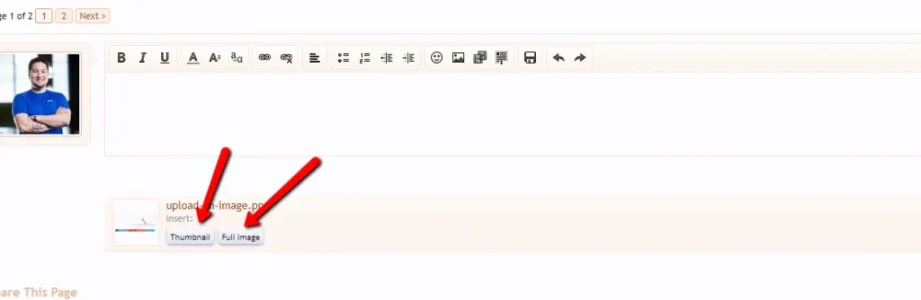
Last edited:





