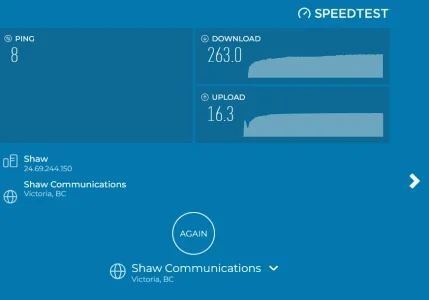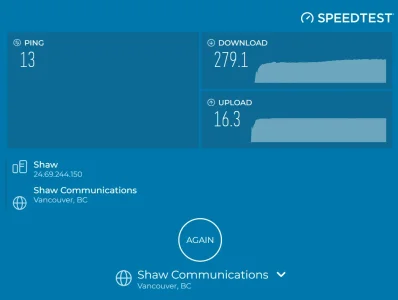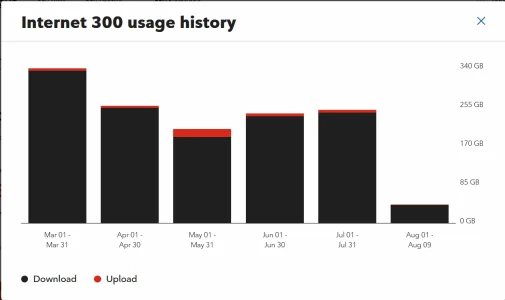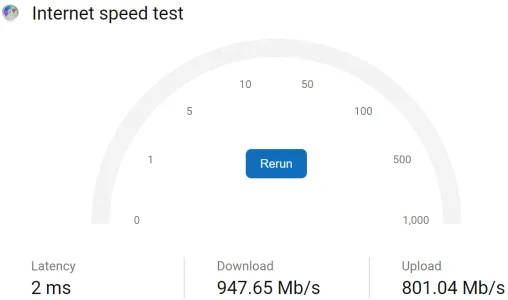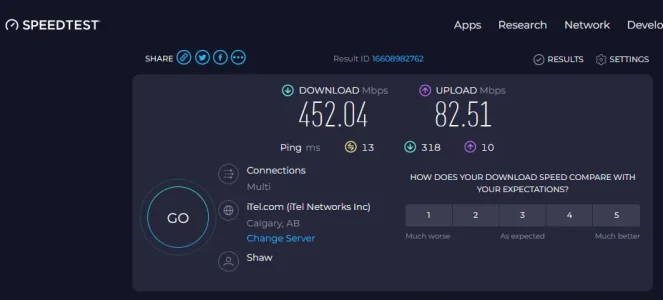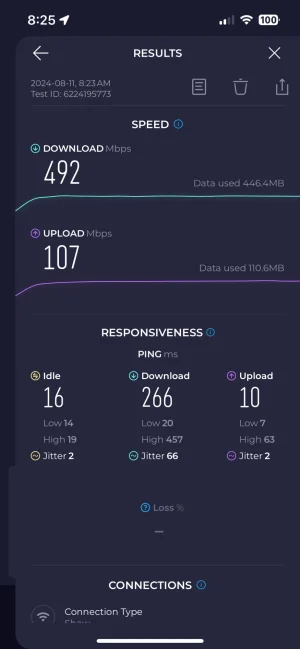It should be noted that modern WiFi isn't very much like classic FM signals.
AM signals are the most basic and the information is carried by changes in the amplitude on a single carrier frequency
FM signals are more complex and the information is carried by changes in the frequency within a band of related frequencies
WiFi signals are much more complex and the information is carried by the interference withing bands of related frequencies - including interference generated from other signals and obstacles - by triggering and interpreting two way changes in 3D electric fields
The details are to complex for a simple post of a forum like this, but the IEEE publishes these standards and for anyone suffering from insomnia, there are thousands of pages of standards documents and their compendia freely available on the net
These details are largely irrelevant - the practical advise that Susquatch and others have provided all seems valid
AM signals are the most basic and the information is carried by changes in the amplitude on a single carrier frequency
FM signals are more complex and the information is carried by changes in the frequency within a band of related frequencies
WiFi signals are much more complex and the information is carried by the interference withing bands of related frequencies - including interference generated from other signals and obstacles - by triggering and interpreting two way changes in 3D electric fields
The details are to complex for a simple post of a forum like this, but the IEEE publishes these standards and for anyone suffering from insomnia, there are thousands of pages of standards documents and their compendia freely available on the net
These details are largely irrelevant - the practical advise that Susquatch and others have provided all seems valid