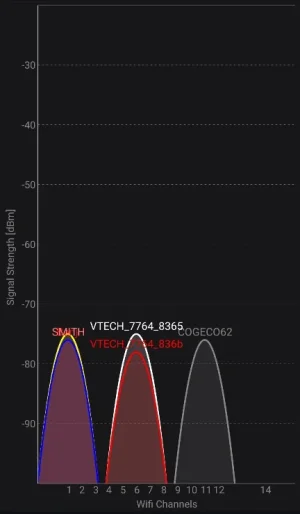Questions, questions, questions...
I'm looking for a way to extend the reach of our wifi. Our current ASUS router is at one end of the house & coverage at the other end of the house is spotty at best. Read an article a few years back that one could tie two of these routers together to extend range. Only issue is, one has to use third party software to keep the network password protected, otherwise it was wide open.
Adding another WiFi router is only one way to do it. And it's a crummy way. You have to create two separate networks to do it that way which results in network transfer problems, hardware limitations, and the list goes on.
No additional software is needed though. You just create two separate networks with different passwords operating on a different frequency - preferably at least 3 bands away from each other. Your devices will not see each other though so things like printing become a problem.
There are at least 2 better ways to do this.
Read recently a bit about this "mesh" technology. The article was a bit light on details, but noted that two mesh routers could be linked together, better range, blah, blah, blah.
Not really. Although two mesh ready routers can often be configured to work that way, it's expensive and less than guaranteed. You just need one mesh router and compatible mesh extenders.
Is your mesh home network secure, as in password protected?
Absolutely. I wouldn't do it any other way.
You mention only one router. Do you need others to push the signal farther?
Only one router is required. But a second router can usually be configured as an access point and its routing capabilities disabled.
Fundamentally, routers assign all network devices with an IP address and route signals from one device to another and to the internet. You can't have two routers on the same network without generating massive confusion.
Only one router solves that problem. Switches, hubs, and bridges do not assign addresses. They merely pass the signal to connected devices letting the router decide what gets assigned where. The admin user can also tell the router to use a particular address for a particular device - this is called reserved addresses.
There are two easy ways to solve your problem. If you add a "WiFi Extender" someplace between the dead zone and the router, it will simply echo the signals further away from the router. Everything is still controlled by the router. No new passwords are required. However, you might need to program the extender with the frequencies to use and the network parameters.
A better way to do it is to get a new Mesh Router. A mesh network uses a mesh router and compatible mesh devices to create a louder (stronger signals}, more expansive network that use signal echoes and signal amplifiers to create a more robust faster network. This is by far the best way to extend your wireless network. Just make sure your mesh router and mesh satellites are compatible.
For the average house, you only need one router and one satelite. But I think most kits probably have two satellites. If so, put a satelite in the garage or shop too.
WiFi 6 is mesh compatible and also increases security and eliminates dead zones.