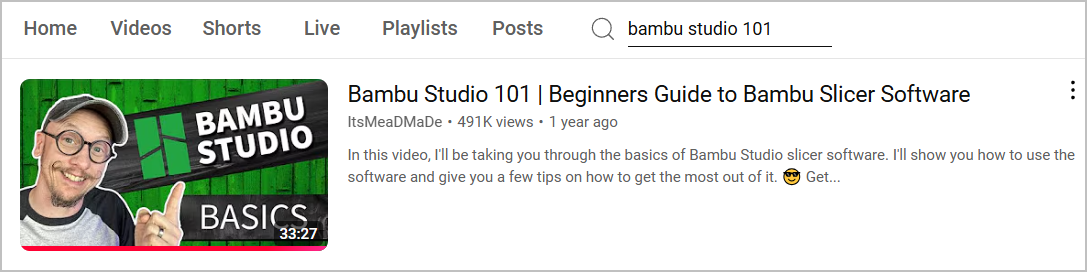I think I need to to go buy a knee mill 3dp.Dont listen to that John, he's talking out his behind, listen to this John. Seriously entry level printers are the minilathe of 3D printers.
Would you go out and buy a minilathe?
Put that $250 into a Bambu X1 and you wont regret it. I guarantee it.
Put that $250 into a Prusa Core one kit, you wont regret it. I guarantee it*.
*if not you can sell it. Haha.
@YYCHM Craig if you want to see my low end A1 mini...
@Arbutus your P1S - are you printing tricky materials? Nylon, ASA, PC, PC-CF? Bambu hints the X1C is more appropriate for this but the specs are so similar - I'm wondering if a P1S would be fine? The P1S with AMS is $999CAD, the X1C is $1699 so $700 more. It's not clear it's worth it.It will be. I'm delighted with mine. 🙂