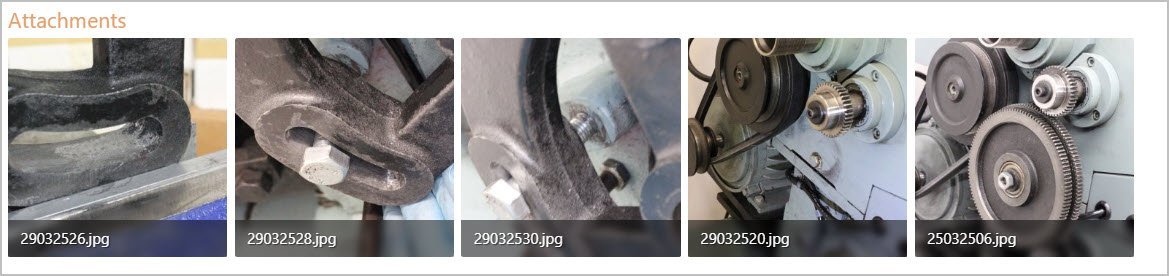-
Scam Alert. Members are reminded to NOT send money to buy anything. Don't buy things remote and have it shipped - go get it yourself, pay in person, and take your equipment with you. Scammers have burned people on this forum. Urgency, secrecy, excuses, selling for friend, newish members, FUD, are RED FLAGS. A video conference call is not adequate assurance. Face to face interactions are required. Please report suspicions to the forum admins. Stay Safe - anyone can get scammed.
-
Several Regions have held meetups already, but others are being planned or are evaluating the interest. The Calgary Area Meetup is set for Saturday July 12th at 10am. The signup thread is here! Arbutus has also explored interest in a Fraser Valley meetup but it seems members either missed his thread or had other plans. Let him know if you are interested in a meetup later in the year by posting here! Slowpoke is trying to pull together an Ottawa area meetup later this summer. No date has been selected yet, so let him know if you are interested here! We are not aware of any other meetups being planned this year. If you are interested in doing something in your area, let everyone know and make it happen! Meetups are a great way to make new machining friends and get hands on help in your area. Don’t be shy, sign up and come, or plan your own meetup!
- Home
- Forums
- Site Story, Notes, Rules, General Threads
- Announcements, Feature Requests, & Report Bugs!
- Report Bugs Here
You are using an out of date browser. It may not display this or other websites correctly.
You should upgrade or use an alternative browser.
You should upgrade or use an alternative browser.
Pictures
- Thread starter PeterT
- Start date
Doggggboy
Ultra Member
Same situation for me in both Chrome and Brave browsersThanks Mike. That's useful information.
Forgive me if this have been done already. Is there any support from XenForo
Yes and no. We only recently got the required permissions to ask XenForo questions.
But we know this isn't a Xenforo software problem. It is a server hosting problem. The server folks gave up trying to solve it quite a while back. We have been trying to find workarounds. We thought we had that using thumbnail uploads but it looks like that isn't working consistently either.
ChazzC
Ultra Member
Addendum:
Checked DuckDuckGo & Firefox on my iPhone 14+ and Safari on my 2020 M1 MBA, current MacOS = same results as using Safari
Checked Firefox [136.0.2 (aarch64)] on my MBA = I can see both images from @Susquatch second post (#26), but they are BIG; they actually get larger as I zoom out, so it may be an image size issue. It takes a while for the images to load, and I get the tail-chasing-circle when I tap an image, but it eventually does load. I tried downloading using the "Download Button" in Firefox, but it failed (found an "empty" file in the Downloads Folder); then tried right-click "Save Image As" and that downloaded it, but it vanished immediately after appearing on the desktop; however, I found an "empty" copy of that in the Download Folder as well.
Checked DuckDuckGo & Firefox on my iPhone 14+ and Safari on my 2020 M1 MBA, current MacOS = same results as using Safari
Checked Firefox [136.0.2 (aarch64)] on my MBA = I can see both images from @Susquatch second post (#26), but they are BIG; they actually get larger as I zoom out, so it may be an image size issue. It takes a while for the images to load, and I get the tail-chasing-circle when I tap an image, but it eventually does load. I tried downloading using the "Download Button" in Firefox, but it failed (found an "empty" file in the Downloads Folder); then tried right-click "Save Image As" and that downloaded it, but it vanished immediately after appearing on the desktop; however, I found an "empty" copy of that in the Download Folder as well.
Last edited:
ChazzC
Ultra Member
Maybe the answer is to ask members to only post photos that are less than 750Kb?Yes and no. We only recently got the required permissions to ask XenForo questions.
But we know this isn't a Xenforo software problem. It is a server hosting problem. The server folks gave up trying to solve it quite a while back. We have been trying to find workarounds. We thought we had that using thumbnail uploads but it looks like that isn't working consistently either.
If I'm posting directly from my iPhone, I use Radiant Mobile to crop & adjust, then save to photos; from there I can reduce the file size (just checked: original pic = 3Mb; Radiant adjusted & cropped = 2.9Mb; Reduced File Size via Photos = 322Kb and jpeg rather than HEIC). Extra steps, but if I instead transfer the pic to my MBA for posting (usally after Radiant), I check the size and use Photos Mac to export to jpeg & reduce the file size.
Something new. Every time I try to upload a legit picture it fails to load. I get this error. Yet I can see it in the preview as tiles. Maybe because its the 5th one & some max number of picture limit? They are all reasonable size, not large. This one is 445KB

Attachments
Last edited:
Something new.
I'm going to scream.......
KeeponDragon
no problems... just challenges
Something new. Every time I try to upload a legit picture it fails to load. I get this error. Yet I can see it in the preview as tiles. Maybe because its the 5th one & some max number of picture limit? They are all reasonable size, not large. This one is 445KB
I think I ran into a similar situation when I wanted to post a couple shots of the mill, with my magnetic air blower update...it kept kicking back an error message about 2 of the pic files...I tried emailing the pics to my laptop even, to post them from there. Same error messages. I figured my Android had formatted the pics in some weird code that the forum couldn't recognize.
I did eventually get it work, but now I can't recall what I did...it took me a few tries...might've been something with thumbnails
ChazzC
Ultra Member
That happens with the newer (last couple years) iOS versions: iPhones default to HEIC format that supposedly packs more info in smaller file. Unfortunately, most/all forums/bords don’t work with HEIC. The way to get around it in the Appleverse is to set a specific format in Settings rather than “Most Compatible;” there’s probably something similar in Android.I think I ran into a similar situation when I wanted to post a couple shots of the mill, with my magnetic air blower update...it kept kicking back an error message about 2 of the pic files...I tried emailing the pics to my laptop even, to post them from there. Same error messages. I figured my Android had formatted the pics in some weird code that the forum couldn't recognize.
I did eventually get it work, but now I can't recall what I did...it took me a few tries...might've been something with thumbnails
For those with iPhones who want to load photos directly from their phones:
• Go to Photos and select a (or several) photo(s)
• Click the “Send” button (square with an up arrow)
• Select “Resize Photo”
• Smaller (~300kb) copy/copies will be created in your “RFS” (Reduced File Size) albumn
I'm just posting plain vanilla pics using PC Win-10 via Chrome. They are not large files, always reduced to 600x400 ~150KB which should not be taxing to any browser or web app.
I can't even see my own posted pics beyond the thumbnails by clicking on attachments. Something is not right in code land. Hopefully the IT Squad can figure it out.
I can't even see my own posted pics beyond the thumbnails by clicking on attachments. Something is not right in code land. Hopefully the IT Squad can figure it out.
Last edited:
KeeponDragon
no problems... just challenges
it was just one other reason why I changed from fruit-phone to a gobot-phone...That happens with the newer (last couple years) iOS versions: iPhones default to HEIC format that supposedly packs more info in smaller file. Unfortunately, most/all forums/bords don’t work with HEIC. The way to get around it in the Appleverse is to set a specific format in Settings rather than “Most Compatible;” there’s probably something similar in Android.
anyone else remember Go-Bots??