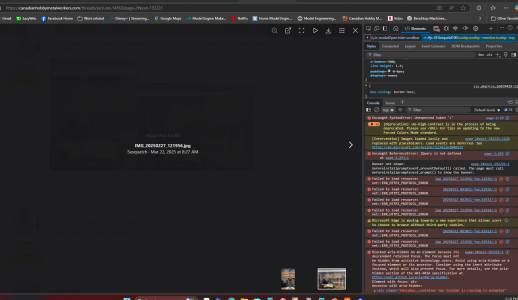-
Scam Alert. Members are reminded to NOT send money to buy anything. Don't buy things remote and have it shipped - go get it yourself, pay in person, and take your equipment with you. Scammers have burned people on this forum. Urgency, secrecy, excuses, selling for friend, newish members, FUD, are RED FLAGS. A video conference call is not adequate assurance. Face to face interactions are required. Please report suspicions to the forum admins. Stay Safe - anyone can get scammed.
-
Several Regions have held meetups already, but others are being planned or are evaluating the interest. The Calgary Area Meetup is set for Saturday July 12th at 10am. The signup thread is here! Arbutus has also explored interest in a Fraser Valley meetup but it seems members either missed his thread or had other plans. Let him know if you are interested in a meetup later in the year by posting here! Slowpoke is trying to pull together an Ottawa area meetup later this summer. No date has been selected yet, so let him know if you are interested here! We are not aware of any other meetups being planned this year. If you are interested in doing something in your area, let everyone know and make it happen! Meetups are a great way to make new machining friends and get hands on help in your area. Don’t be shy, sign up and come, or plan your own meetup!
- Home
- Forums
- Site Story, Notes, Rules, General Threads
- Announcements, Feature Requests, & Report Bugs!
- Report Bugs Here
You are using an out of date browser. It may not display this or other websites correctly.
You should upgrade or use an alternative browser.
You should upgrade or use an alternative browser.
Pictures
- Thread starter PeterT
- Start date
Dan Dubeau
Ultra Member
I see all of them
Can you preview them and can you download them? Also, what computer / phone are you using?I see all of them
The second set don't show up for me at all, the first set are visible as post thumbnails but don't open when I click on them.
Thanks Mike. That's useful information.
Dan Dubeau
Ultra Member
Can you preview them and can you download them? Also, what computer / phone are you using?
From my computer running windows 10 and firefox I can preview, open and download/save the thumbnails. I can see the full images, but not save them (tries to save as html doc, not image file).
From my phone s22 and chrome browser I can see the thumbnail but not open them or save them, but I can see the full image and save it.
From my computer running windows 10 and firefox I can preview, open and download/save the thumbnails. I can see the full images, but not save them (tries to save as html doc, not image file).
From my phone s22 and chrome browser I can see the thumbnail but not open them or save them, but I can see the full image and save it.
Holy Moses. What a horrible dog's breakfast this image issue is......
Thanks Dan. I appreciate the info.
I do not see these images in your post. They do open when clicked on. But many of the thumbnails I have uploaded recently do not show up in the post, nor when clicked on.
I do not see these images in your post. They do open when clicked on. But many of the thumbnails I have uploaded recently do not show up in the post, nor when clicked on.
Thanks for giving this a shot and sharing your observations Arbutus.
Just so you know what I am seeing.....
This is a screenshot posted as a full image:

This is the thumbnail of the same cut&paste screenshot. It works fine.
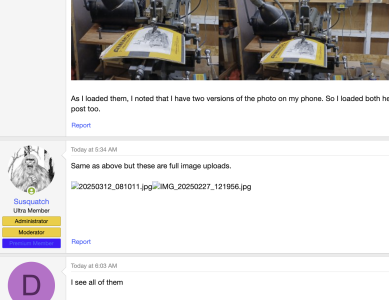
Other recent images I have posted RANDOMLY display or block. I cannot see any differences between those that work and those which fail.
I'm using a recent iPhone which generates .jpeg. All are the same(ish) size and I use the 'Insert multiple" button to post them. Some work, some don't. Same thing with screenshots from my Mac, some work, some do not.
🙄
This is a screenshot posted as a full image:
This is the thumbnail of the same cut&paste screenshot. It works fine.
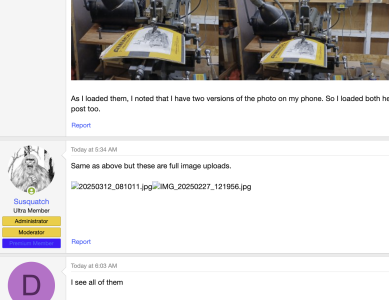
Other recent images I have posted RANDOMLY display or block. I cannot see any differences between those that work and those which fail.
I'm using a recent iPhone which generates .jpeg. All are the same(ish) size and I use the 'Insert multiple" button to post them. Some work, some don't. Same thing with screenshots from my Mac, some work, some do not.
🙄


![IMG_1277[1].jpeg IMG_1277[1].jpeg](https://canadianhobbymetalworkers.com/data/attachments/68/68861-0154191b4c9c072fde988e52fd7ceef1.jpg?hash=-7Iui6IrgF)