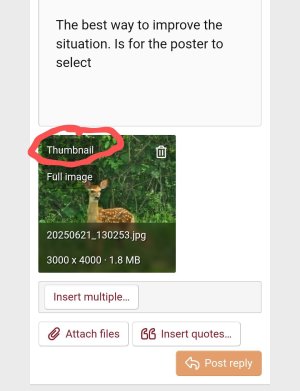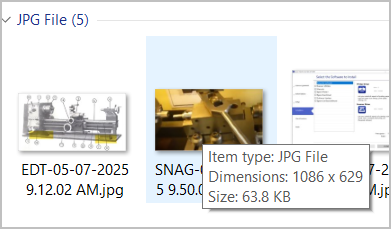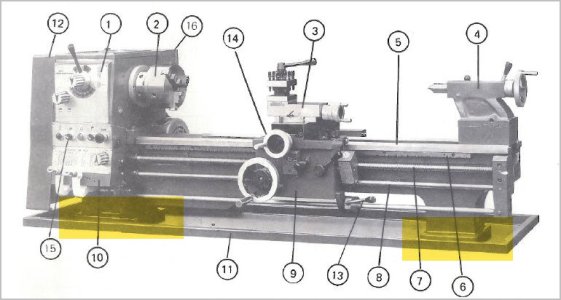-
Scam Alert. Members are reminded to NOT send money to buy anything. Don't buy things remote and have it shipped - go get it yourself, pay in person, and take your equipment with you. Scammers have burned people on this forum. Urgency, secrecy, excuses, selling for friend, newish members, FUD, are RED FLAGS. A video conference call is not adequate assurance. Face to face interactions are required. Please report suspicions to the forum admins. Stay Safe - anyone can get scammed.
-
Several Regions have held meetups already, but others are being planned or are evaluating the interest. The Calgary Area Meetup is set for Saturday July 12th at 10am. The signup thread is here! Arbutus has also explored interest in a Fraser Valley meetup but it seems members either missed his thread or had other plans. Let him know if you are interested in a meetup later in the year by posting here! Slowpoke is trying to pull together an Ottawa area meetup later this summer. No date has been selected yet, so let him know if you are interested here! We are not aware of any other meetups being planned this year. If you are interested in doing something in your area, let everyone know and make it happen! Meetups are a great way to make new machining friends and get hands on help in your area. Don’t be shy, sign up and come, or plan your own meetup!
- Home
- Forums
- Site Story, Notes, Rules, General Threads
- Announcements, Feature Requests, & Report Bugs!
- Suggest a New Feature
You are using an out of date browser. It may not display this or other websites correctly.
You should upgrade or use an alternative browser.
You should upgrade or use an alternative browser.
Difficult Picture upload... again
- Thread starter Susquatch
- Start date
- Suggjestion Type
- Forum Software
I think the Admins said (if I understood correctly) its not a size issue.
You are correct Peter. SIZE used to be one of the issues, but the latest software won't allow uploads to exceed set limits so size hasn't been an issue for a while now.
using this link as example
If I click on any of the images, I get the dreaded black screen & eventually 'image not found'
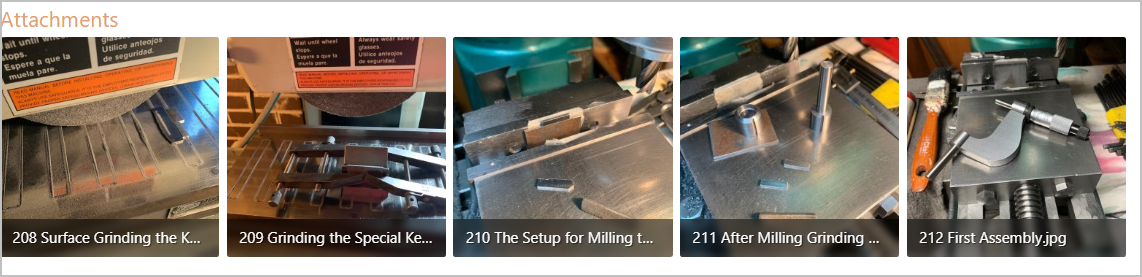
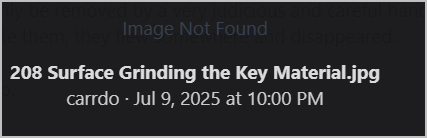
But if I right-click 'open in new window' or 'open link in new tab' it works, I can see the image.
Is this behavior normal? Is it diagnostic at all to the PITA issue? What is it about THESE images or posts that drive this behavior? Or maybe that the million dollar question.
ps - I tried the same procedure on several pictures in same thread, not exhaustive, but seems like all of his pics fall in this category. Surely there has to be a common denominator
Hi All,
Pushing on trying to bring this project to completion.
Next up was to machine the two 1/16" wide by 1/8" deep keys to join all of the separate radius gauge body parts together. Seems like a simple straightforward operation but no... I had to make it difficult for myself and I did.
The first operation was to grind up some scrap pieces of steel to enable the key material to be a light tap fit in the previously milled keyway slots. This was done on the SG but since the material is so thin and as I don't have a fine pole magnetic chuck, I needed to block the parts and to take...
Pushing on trying to bring this project to completion.
Next up was to machine the two 1/16" wide by 1/8" deep keys to join all of the separate radius gauge body parts together. Seems like a simple straightforward operation but no... I had to make it difficult for myself and I did.
The first operation was to grind up some scrap pieces of steel to enable the key material to be a light tap fit in the previously milled keyway slots. This was done on the SG but since the material is so thin and as I don't have a fine pole magnetic chuck, I needed to block the parts and to take...
If I click on any of the images, I get the dreaded black screen & eventually 'image not found'
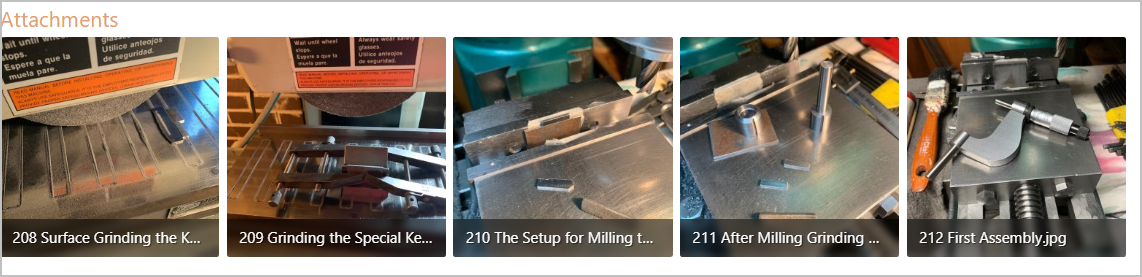
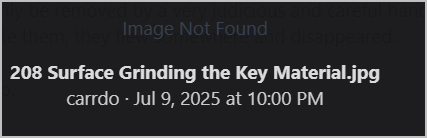
But if I right-click 'open in new window' or 'open link in new tab' it works, I can see the image.
Is this behavior normal? Is it diagnostic at all to the PITA issue? What is it about THESE images or posts that drive this behavior? Or maybe that the million dollar question.
ps - I tried the same procedure on several pictures in same thread, not exhaustive, but seems like all of his pics fall in this category. Surely there has to be a common denominator
I tried the same procedure on several pictures in same thread, not exhaustive, but seems like all of his pics fall in this category. Surely there has to be a common denominator
I have always loved how you think Peter.
One thing I notice is that all of his images in that post are very small - all under 200Kb and most around 150Kb.
Your "open in new window/tab" works on my android too. I can also download the photo from that new window/tab.
I wonder how large images that have this particular problem perform?
@carrdo - could you please describe the process you use for adding a photo to a post?
ChazzC
Ultra Member
Just tried and got the same results as you (M1 2020 MacBook Air, MacOS Sequoia 15.5)using this link as example
Hi All,
Pushing on trying to bring this project to completion.
Next up was to machine the two 1/16" wide by 1/8" deep keys to join all of the separate radius gauge body parts together. Seems like a simple straightforward operation but no... I had to make it difficult for myself and I did.
The first operation was to grind up some scrap pieces of steel to enable the key material to be a light tap fit in the previously milled keyway slots. This was done on the SG but since the material is so thin and as I don't have a fine pole magnetic chuck, I needed to block the parts and to take...
If I click on any of the images, I get the dreaded black screen & eventually 'image not found'
View attachment 67034
View attachment 67035
But if I right-click 'open in new window' or 'open link in new tab' it works, I can see the image.
Is this behavior normal? Is it diagnostic at all to the PITA issue? What is it about THESE images or posts that drive this behavior? Or maybe that the million dollar question.
ps - I tried the same procedure on several pictures in same thread, not exhaustive, but seems like all of his pics fall in this category. Surely there has to be a common denominator
Test. After I opened the image in another tab, I did a screen grab of (most of), saved it & uploaded as attachment here. Can you open up mine OK?
If so, you right right click my image & his image, do the properties match up 100% or can this hint where the differences are? Maybe original originates from a certain model of phone that does some compression or alteration? This is above my pay grade but maybe there is a properties 'comparator' tool?
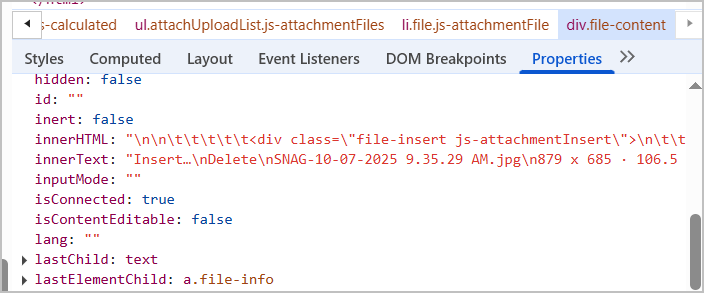
If so, you right right click my image & his image, do the properties match up 100% or can this hint where the differences are? Maybe original originates from a certain model of phone that does some compression or alteration? This is above my pay grade but maybe there is a properties 'comparator' tool?
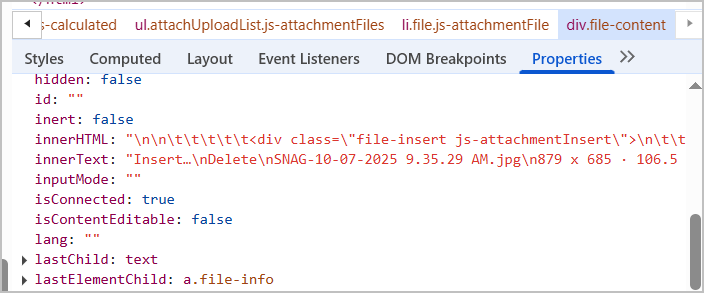
Attachments
ChazzC
Ultra Member
Screenshot of what I got on my iPhone 14+:Test. After I opened the image in another tab, I did a screen grab of (most of), saved it & uploaded as attachment here. Can you open up mine OK?
If so, you right right click my image & his image, do the properties match up 100% or can this hint where the differences are? Maybe original originates from a certain model of phone that does some compression or alteration? This is above my pay grade but maybe there is a properties 'comparator' tool?
View attachment 67046
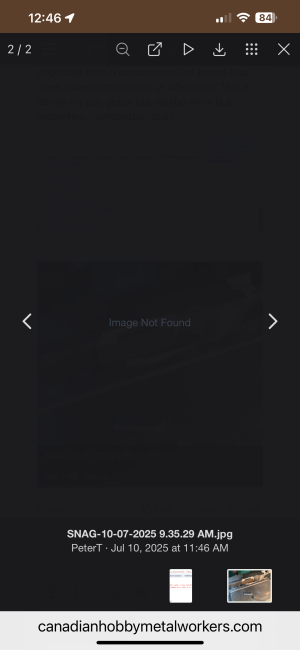
[inserted using the photo button, then dragged handle to shrink the displayed image]
ChazzC
Ultra Member
Yep:Same here. Isn't that weird. Even by screen grabbing the original problem image in Snagit, which saves as .jpg & uploading as attachment, it gives black screen.
But if I upload one of my own normal images (lathe example) it opens OK.
View attachment 67051
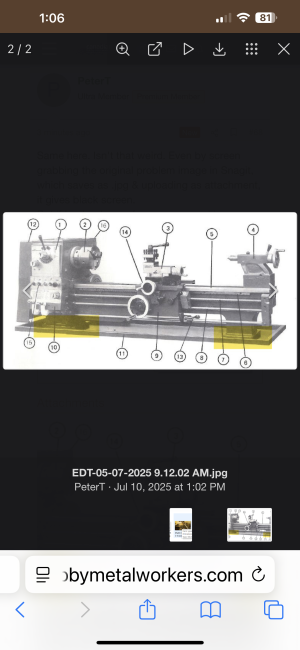
Test. After I opened the image in another tab, I did a screen grab of (most of), saved it & uploaded as attachment here. Can you open up mine OK?
If so, you right right click my image & his image, do the properties match up 100% or can this hint where the differences are? Maybe original originates from a certain model of phone that does some compression or alteration? This is above my pay grade but maybe there is a properties 'comparator' tool?
I am lost about what you are trying to do here Peter.
Taking a screenshot of another photo (as opposed to downloading a copy) creates a brand new photo with no real relationship to the original, not even the same resolution. And only a roughly similar image as recognized by a human eye. What are you testing?
Hi Susquatch,
Don't ask me the why's and how's as I am not computer savvy. Anyway, I will try on the very basics. I think all of this photo stuff was set up by our daughter a while ago.
I take all of my photos on my IPhone and then transfer them to the main computer here (I have a Mac Mini) via Google (the photos Ikon on the Google desktop ikon bar which is setup on the bottom of the screen). The photo ikon gives me a whole menu of things I can do with the pictures (with the IPhone being connected by wire). I then transfer (copy) the downloaded photos to the destination file(s) I want.
The latest photos all seem to come out in .heic format. I then use (preview?) to change them to .jpeg having 1024 x 1024 resolution. I then upload the photos in this format, as an attachment, to the thread I am writing as per your web site setup.
If I then click on the attached photos, I also get a black screen with the caption image not found but it has a menu bar with an ikon showing a square with an upward arrow through it at 45 degrees. If I click on this ikon I get a full resolution clear picture.
Hope this helps.
Don't ask me the why's and how's as I am not computer savvy. Anyway, I will try on the very basics. I think all of this photo stuff was set up by our daughter a while ago.
I take all of my photos on my IPhone and then transfer them to the main computer here (I have a Mac Mini) via Google (the photos Ikon on the Google desktop ikon bar which is setup on the bottom of the screen). The photo ikon gives me a whole menu of things I can do with the pictures (with the IPhone being connected by wire). I then transfer (copy) the downloaded photos to the destination file(s) I want.
The latest photos all seem to come out in .heic format. I then use (preview?) to change them to .jpeg having 1024 x 1024 resolution. I then upload the photos in this format, as an attachment, to the thread I am writing as per your web site setup.
If I then click on the attached photos, I also get a black screen with the caption image not found but it has a menu bar with an ikon showing a square with an upward arrow through it at 45 degrees. If I click on this ikon I get a full resolution clear picture.
Hope this helps.
Last edited:
Exactly. One would think taking a Snagit snapshot of his image should bear zero relationship to the original troublemaker image. And yet when I do that & upload my resultant image, I get the same black screen result when trying to view it. One would think that should not happen; could not happen. But its happening. Which is why I said 'weird'.Taking a screenshot of another photo (as opposed to downloading a copy) creates a brand new photo with no real relationship to the original, not even the same resolution. And only a roughly similar image as recognized by a human eye.
Hope this helps.
Actually, it helps a lot. Your jpeg conversion probably isn't perfect, or maybe it's perfect and jpegs by everyone else are not. Anyway, the forum's image optimizer has a history of not liking Apple photo format. So conversion from Apple to jpeg is probably giving it heartburn.
The good news is that the guys have found a good workaround for pictures like yours. I will ask everyone to try it out and see if we can get this working better.
In the meantime, can I ask you to please post one of the same photos as before, but choose the thumbnail option after you upload it?
Thanks so much!
ChazzC
Ultra Member
Most forum software doesn’t like HEIC format photos, so I either use Apple’s Preview app export function to both reduce the file size and convert to jpg - so far this has worked well. My other option is to use the Radiant (mobile or desktop) app for post processing which outputs HEIC/HEIF and RAW images to jpeg.Anyway, the forum's image optimizer has a history of not liking Apple photo format. So conversion from Apple to jpeg is probably giving it heartburn.
ChazzC
Ultra Member
This post for using the attach/insert/thumbnail method:Hi All,
As per Susquatch's request. I don't see any "thumbnail " option after uploading the photo.
You are going to have to spoon feed duffers like me. I just saw insert image.
https://canadianhobbymetalworkers.com/threads/pictures.14363/post-189773
This post for the method I usually use:
https://canadianhobbymetalworkers.com/threads/pictures.14363/post-189772
Right click on your HEIC file and pick Quick Actions -> then Convert Image. I typically get an order of magnitude size reduction. You can bulk convert a bunch of images at the same time.Most forum software doesn’t like HEIC format photos, so I either use Apple’s Preview app export function to both reduce the file size and convert to jpg - so far this has worked well. My other option is to use the Radiant (mobile or desktop) app for post processing which outputs HEIC/HEIF and RAW images to jpeg.
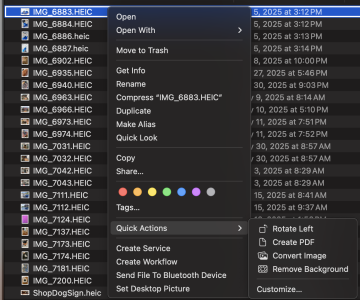
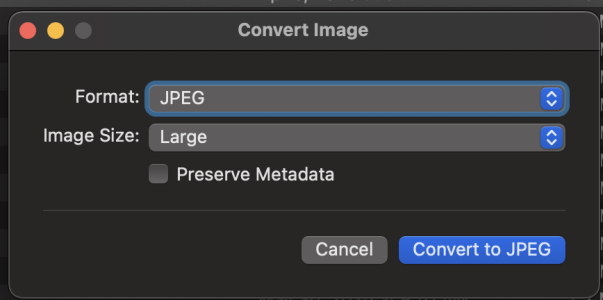
All those problem image files referenced which are trouble with Mac Safari work just fine with FireFox.using this link as example
Hi All,
Pushing on trying to bring this project to completion.
Next up was to machine the two 1/16" wide by 1/8" deep keys to join all of the separate radius gauge body parts together. Seems like a simple straightforward operation but no... I had to make it difficult for myself and I did.
The first operation was to grind up some scrap pieces of steel to enable the key material to be a light tap fit in the previously milled keyway slots. This was done on the SG but since the material is so thin and as I don't have a fine pole magnetic chuck, I needed to block the parts and to take...
If I click on any of the images, I get the dreaded black screen & eventually 'image not found'
View attachment 67034
View attachment 67035
But if I right-click 'open in new window' or 'open link in new tab' it works, I can see the image.
Is this behavior normal? Is it diagnostic at all to the PITA issue? What is it about THESE images or posts that drive this behavior? Or maybe that the million dollar question.
ps - I tried the same procedure on several pictures in same thread, not exhaustive, but seems like all of his pics fall in this category. Surely there has to be a common denominator