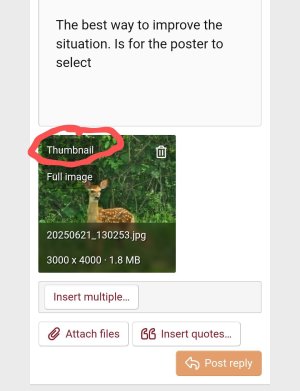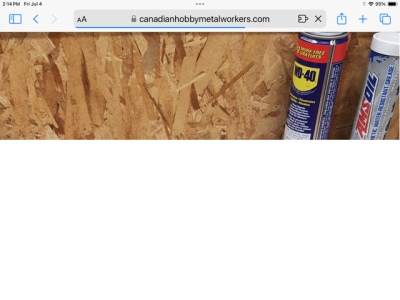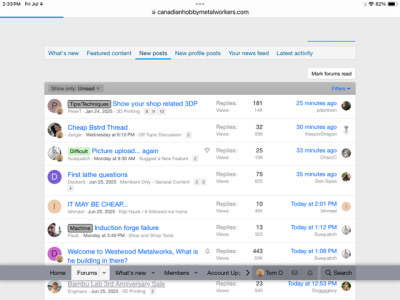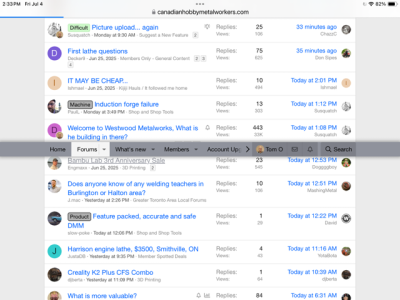-
Scam Alert. Members are reminded to NOT send money to buy anything. Don't buy things remote and have it shipped - go get it yourself, pay in person, and take your equipment with you. Scammers have burned people on this forum. Urgency, secrecy, excuses, selling for friend, newish members, FUD, are RED FLAGS. A video conference call is not adequate assurance. Face to face interactions are required. Please report suspicions to the forum admins. Stay Safe - anyone can get scammed.
-
Several Regions have held meetups already, but others are being planned or are evaluating the interest. The Calgary Area Meetup is set for Saturday July 12th at 10am. The signup thread is here! Arbutus has also explored interest in a Fraser Valley meetup but it seems members either missed his thread or had other plans. Let him know if you are interested in a meetup later in the year by posting here! Slowpoke is trying to pull together an Ottawa area meetup later this summer. No date has been selected yet, so let him know if you are interested here! We are not aware of any other meetups being planned this year. If you are interested in doing something in your area, let everyone know and make it happen! Meetups are a great way to make new machining friends and get hands on help in your area. Don’t be shy, sign up and come, or plan your own meetup!
- Home
- Forums
- Site Story, Notes, Rules, General Threads
- Announcements, Feature Requests, & Report Bugs!
- Suggest a New Feature
You are using an out of date browser. It may not display this or other websites correctly.
You should upgrade or use an alternative browser.
You should upgrade or use an alternative browser.
Difficult Picture upload... again
- Thread starter Susquatch
- Start date
- Suggjestion Type
- Forum Software
This thread:Can someone provide me with examples of where this happens? A particular thread with these images? I can help narrow down this sort of problem if I can recreate it.
With the big 3d printer companies all trying to out SALE each other over bambu labs 3rd year anniversary. I picked up a Creality K2 Plus CFS combo. I looked at a couple of different printers and decided to take this one. It can print as big, prints in 4 colors expandable to 16 and its fast. I will update with pictures and my own little review. It has been reviewed by lots of ytubers and I think Clough42 did a really good one.

 store.creality.com
store.creality.com

Creality K2 Plus Combo 3D Printer for Multi-Color Printing
Creality K2 Plus Combo 3D Printer offers 350*350*350mm build volume, multi-color printing, direct drive extruder, and state-of-the-art features for exce...
- djberta
- Replies: 2
- Forum: 3D Printing
Following up on this with a thought. Susq / David have you tried turning off all caching on the server?
When the forum was moved to a new host, we lost ability to do things like that.
https://canadianhobbymetalworkers.com/attachments/20181206_191233-jpg.66779/
So is this link broken for everyone? Or is it inconsistent and works for some people and not others?
Works fine for me. I think that answers your question.
I'm not at home right now so I can only test it using my mobile phone.
So assuming it's $250USD/month we need 68 paying members.
As of today, we have just over 50. That has been slowly but consistently growing as the years pass by.
Although we can't afford that today, it will be within reach in a year or two. I think the biggest issue isn't really reaching a threshold. It is maintaining that threshold over a long period of time. The last thing we need is to move and then not be able to pay the bill.
Membership drives might help, but that isn't an ideal model. Ideally we want to increase our regular membership by increasing the value they derive from being a member here. Enough value that they want to contribute as an expression of gratitude and appreciation.
We already balance appreciation with member perks. Maybe we could do a better job of that, but I'm inclined to think the balance that was struck by you guys before I arrived is pretty darn good.
Right now, Friday morning, 16 members and we have 266 guests. How many of those guests are 'bots' web crawlers and the like? Do we have too much load and it's more than our server allotment can handle?
Total: 282 (members: 16, guests: 266)
I believe there is a mix of crawlers, bot, and unregistered viewers in the current viewers.
I don't think this load is all that big a deal. Every website, big or small, has to deal with that reality. For us, I think the biggest deal, is all the photos that all have to be stored and be accessible. We do love our pictures! I believe that's why our hosting service targeted our photos.
ChazzC
Ultra Member
On my iPhone 14+Following up on this with a thought. Susq / David have you tried turning off all caching on the server? Maybe you already ran down that path already sorry if it is a FAQ.
https://canadianhobbymetalworkers.com/attachments/20181206_191233-jpg.66779/
So is this link broken for everyone? Or is it inconsistent and works for some people and not others?
I tried opening the above image on my mac, safari, in a new window, and found I get a few lines of the top of the image but not the whole image. It then errors with a lost network connection.
Then I tried the same URL on my phone but only used the telecom network and turned off my wifi. It very slowly loaded the picture until nearly the end and then also failed with an error network connection lost. Screenshot below.
View attachment 66786
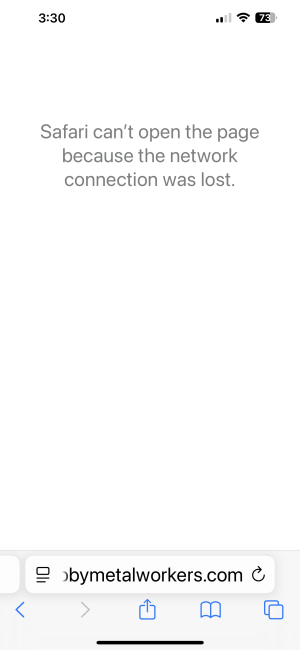
ChazzC
Ultra Member
Turned WiFi off, waited for 5G to stabilize and got the same results as you did.First try hung up with the loading bar 1 inch from the end.
Second try partly loaded
Third try hung up
Second try
View attachment 66794
ChazzC
Ultra Member
Came down to office (M1 2020 MacBook Air, Sequoia 15.5 - latest MacOS) and got blank screen. Checked connection:
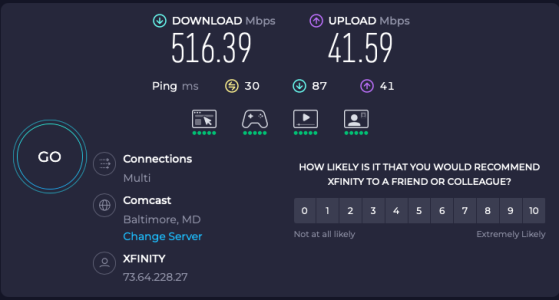
iPhone 14+ also running latest iOS (18.5).
Both on Safari.
However, fired up FireFox, pasted the link in and immediately loaded:

Then tried DuckDuckGo on the iPhone and got this:

In my case, it seems to be an issue with Safari; or more correctly, Xenforo has an issue with Safari: many websites are not configured to work 100% with Safari, but usually they tell you that "for best results" you should use . . . In those few cases I use FireFox since I do not use Google anything unless there is no workaround (like YouTube).
However (again), I don't have these issues with HMEM or H-M (although they have had other, server-related [I think] issues), which both use Xenforo, nor with HSM, which uses vBulletin®.
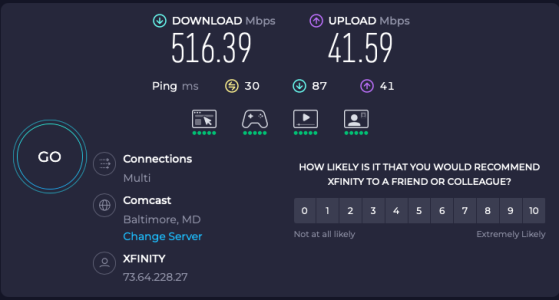
iPhone 14+ also running latest iOS (18.5).
Both on Safari.
However, fired up FireFox, pasted the link in and immediately loaded:

Then tried DuckDuckGo on the iPhone and got this:

In my case, it seems to be an issue with Safari; or more correctly, Xenforo has an issue with Safari: many websites are not configured to work 100% with Safari, but usually they tell you that "for best results" you should use . . . In those few cases I use FireFox since I do not use Google anything unless there is no workaround (like YouTube).
However (again), I don't have these issues with HMEM or H-M (although they have had other, server-related [I think] issues), which both use Xenforo, nor with HSM, which uses vBulletin®.
.
That is the way it works now. The problem isn't the uploaded file size. It's the subsequent image optimization that is out of our control and out of the users control.
Yup, that's how it works now. As, said above, the upload isn't the problem. It's the way the image optimizer and server server handles the images after that.
Our biggest PITA issue IMO. Is there a way to provide immediate feedback to a user when they attempt a picture upload which appears to load OK based on thumbnail, but inevitably leads to the dreaded 'unable to display' for the next 1000 people who click the image & trip on the same problem over & over again? Like if the issue is file size, a popup message comes up & immediately says 'sorry maximum image size = X MB' & poster knows he has to reduce it on his end.
That is the way it works now. The problem isn't the uploaded file size. It's the subsequent image optimization that is out of our control and out of the users control.
Or if our web app is fussy about file extension type, same idea.
Yup, that's how it works now. As, said above, the upload isn't the problem. It's the way the image optimizer and server server handles the images after that.
I turned the wifi off & on and it was back to normal WTF
Turning wifi off and on forces a refresh. I'd bet your browser was just hanging up. This kind of problem happens with or without a forum image problem.
That is the way it works now. The problem isn't the uploaded file size. It's the subsequent image optimization that is out of our control and out of the users control
I just suggested size & type as an example culprits & I know you guys have pulled your hair out already. So if the subsequent image optimization is the culprit & buggering up the image so it cant be click viewed, isn't there some common thread or parameter as to what we can screen for or avoid uploading? Worded another way, I don't think (or at least nobody has complained) that they cant see my pictures. They are plain vanilla jpegs resized to max 500 pix just for posting convenience. Here is sample attached & embedded. So if this works across various browsers or hardware, what is uniquely different about these vs the problem pics?
embedded
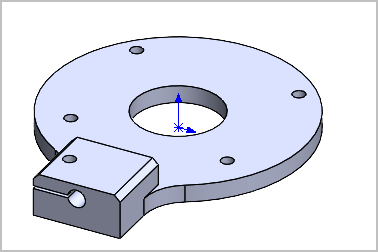
Attachments
SomeGuy
Hobbyist
This thread:
With the big 3d printer companies all trying to out SALE each other over bambu labs 3rd year anniversary. I picked up a Creality K2 Plus CFS combo. I looked at a couple of different printers and decided to take this one. It can print as big, prints in 4 colors expandable to 16 and its fast. I will update with pictures and my own little review. It has been reviewed by lots of ytubers and I think Clough42 did a really good one.

Creality K2 Plus Combo 3D Printer for Multi-Color Printing
Creality K2 Plus Combo 3D Printer offers 350*350*350mm build volume, multi-color printing, direct drive extruder, and state-of-the-art features for exce...store.creality.com
- djberta
- Replies: 2
- Forum: 3D Printing
So the resource is there server side and can load fine if you go to the direct url for the attachment:
However, despite returning a 200 (http success) there's another error ERR_QUIC_PROTOCOL_ERROR, which seems to be a quick udp internet connection that is being used to async load the image resource on demand. Going to try disabling this protocol in chrome and see what it does (needs a browser restart)
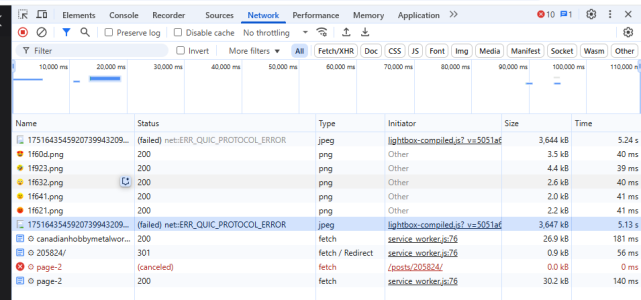

SomeGuy
Hobbyist
So the resource is there server side and can load fine if you go to the direct url for the attachment:
However, despite returning a 200 (http success) there's another error ERR_QUIC_PROTOCOL_ERROR, which seems to be a quick udp internet connection that is being used to async load the image resource on demand. Going to try disabling this protocol in chrome and see what it does (needs a browser restart)
View attachment 66819
View attachment 66818
After a restart with the quic disabled it switches to an http2 error and doesn't load the resource:
I'd have to see the server side logs to get any further probably, the http request headers are different between a straight get on the attachment itself and the get when it's embedded, and I suspect the server is not responding the same way based on this. XenForo is obviously doing something to craft a request that does the load of the image without a full postback different than just a plain javascript get on the resource and displaying.
So the resource is there server side and can load fine if you go to the direct url for the attachment:
However, despite returning a 200 (http success) there's another error ERR_QUIC_PROTOCOL_ERROR, which seems to be a quick udp internet connection that is being used to async load the image resource on demand. Going to try disabling this protocol in chrome and see what it does (needs a browser restart)
View attachment 66819
View attachment 66818
Cool sleuthing @SomeGuy thanks for posting your results. What tool is this?
Also this link you referenced of just the jpeg of the mutil colour benchy as working does not work for me on safari, but it does work on firefox. https://canadianhobbymetalworkers.com/attachments/17516435459207399432093079362872-jpg.66783/
SomeGuy
Hobbyist
Cool sleuthing @SomeGuy thanks for posting your results. What tool is this?
Also this link you referenced of just the jpeg of the mutil colour benchy as working does not work for me on safari, but it does work on firefox. https://canadianhobbymetalworkers.com/attachments/17516435459207399432093079362872-jpg.66783/
Developer Tools in Chrome, just hit "F12" to open and there's a bunch of tabs in there showing this info. Console has the exceptions (errors in javascript on the page typically) and Network you can see all the traffic back and forth from the browser to the server, so each resource it loads, timing, request/response, and status codes and such. It's handy for troubleshooting when things don't load.
In this case, the request is making it to the server, the server is responding with an "ok" but still an error (which is strange, usually you get a 500 or 403 or some other http level error)....somewhere in the mix something isn't supporting the thing XenForo is using to load the image (I think the library is Lightbox), could be client side, could be network side, could be server side...just hard to say with only seeing one end of the picture.
In the end, the upload side when posting is working, the file is getting properly stored server side. It's something on retrieval of the image modal that's failing.
(my day job is software)