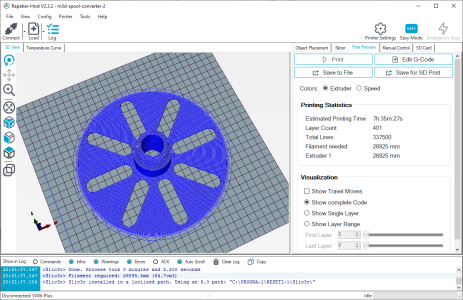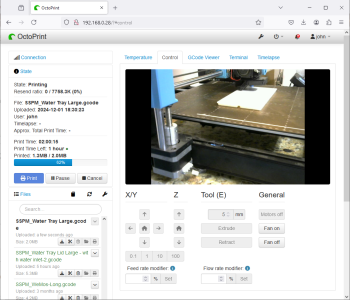Doggggboy
Ultra Member
It's possible to use the local network but by default the file goes up to the cloud and then back down to the printer. I think video does the same thing. There is a switch that I haven't tripped that leaves the cloud out. But like my Blink Camera I think that comes at a cost of something not being available. At the moment I've not looked further.
I think if you don't link to the cloud, then it is sneakernet only. No wifi.