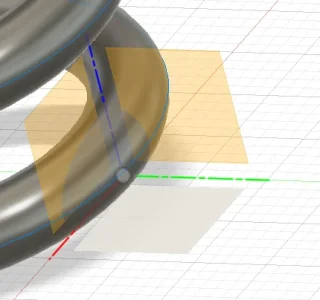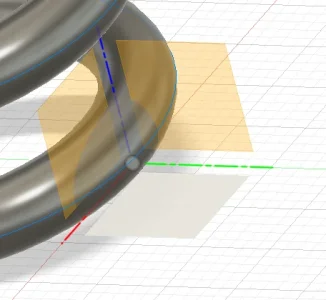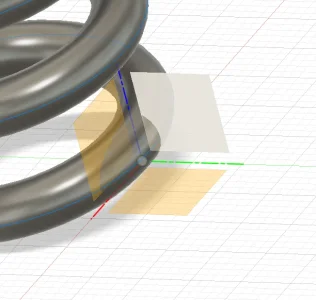Sorry, I thought it was possible in Fusion 360 to start by making solid bodies without making a sketch first.Actually I think that is quite incorrect. Sketches are the fundamental starting point in F360.
Sketches in F360 are simply tools which are used to describe shapes.
Those shapes, such as outlines, circles, etc. can be extruded to create a solid body.
A sketch can be created on ANY plane, and a shape can then be created to either extrude (add) or cut (subtract) from the body.
Similarly in F360 you could start with a simple solid body such as a box or cylinder. Now select a face and create a sketch on that face. The sketch describes a shape which can cut, intersect or join the body.
Bodies are 'dumb solids' which are simply 3D blobs to be reused as building blocks. When the bodies are geometrically correct they can be converted to 'Components'. Now components can be joined in the usual 9DOF arrangements. Joining components together builds assemblies which describe the entire model.
Then if you find that the original sketch needed an adjustment to a dimension, well - just change the sketch and the 3D body, together with everything derived from it (components, drawings, assemblies, manufacturing toolpaths, etc) will all reflect that change.
-
Scam Alert. Members are reminded to NOT send money to buy anything. Don't buy things remote and have it shipped - go get it yourself, pay in person, and take your equipment with you. Scammers have burned people on this forum. Urgency, secrecy, excuses, selling for friend, newish members, FUD, are RED FLAGS. A video conference call is not adequate assurance. Face to face interactions are required. Please report suspicions to the forum admins. Stay Safe - anyone can get scammed.
-
Several Regions have held meetups already, but others are being planned or are evaluating the interest. The Calgary Area Meetup is set for Saturday July 12th at 10am. The signup thread is here! Arbutus has also explored interest in a Fraser Valley meetup but it seems members either missed his thread or had other plans. Let him know if you are interested in a meetup later in the year by posting here! Slowpoke is trying to pull together an Ottawa area meetup later this summer. No date has been selected yet, so let him know if you are interested here! We are not aware of any other meetups being planned this year. If you are interested in doing something in your area, let everyone know and make it happen! Meetups are a great way to make new machining friends and get hands on help in your area. Don’t be shy, sign up and come, or plan your own meetup!
You are using an out of date browser. It may not display this or other websites correctly.
You should upgrade or use an alternative browser.
You should upgrade or use an alternative browser.
Fusion 360 getting started session December 2023
- Thread starter Janger
- Start date
Matt-Aburg
Ultra Member
You can do it either way.. In reality to define the primitive, you still are giving it dimensions like a sketch, only in a 3D representation. You have a choice of how to work. In NX that I use, it is also the same, you can make sketches if you so choose.Sorry, I thought it was possible in Fusion 360 to start by making solid bodies without making a sketch first.
One important thing to discuss is about dependencies and downstream operations, especially in linked assembly parts. If you reference an edge downstream, and create a surface from it (as an example) then go change your sketch of part, and that edge no longer exists.. it will cause a failure. So many times I had to take over work from other designers with broken operations (shows a red X).. then you need to go back up the chain to find the problem, one by one, up through an assembly tree to correct it...
Bottom line on very simple parts, how you choose to work is up to you.. whatever works is best..
I have to be careful here because you all know that I am a Fusion Newbie. That said, my roots go all the way back to the very first 2D only CAD systems that were designed mostly to replace drafting boards, and I progressed through to Catia which is the tool of choice for the aerospace industry and the majority of auto makers. So despite my Fusion newbieness, I feel like I can make a few relevant comments.
Perhaps the most important comment I can make takes significant effort to explain. It goes back to a time when I went to California to visit with Silicon Graphics (SGI), in preparation for buying a few dozen SGI Workstations for a next generation Catia Design Studio we were pulling together. During my tour of the SGI operations, I was introduced to their resident staff psychologist. Among other lesser jobs, his primary responsibility was to ensure that their hardware and software was designed and optimized to reflect the way people think and do things. The physical AND the mental ergonomics of a computer workstation if you will. I was only supposed to meet this guy and then move on to other highlights. But I loved every second with him so much that I ended up staying an hour. His insights were amazing. Among other things, he explained why I cannot remember names or numbers or formulas but can remember faces and places and mathematical relationships. He simply said, most people have a 2D mind. They easily absorb and remember data points like names and numbers and events and formulas. You have a 4D mind. Data points get lost in your mind. You don't see data points. Your mind is a continuum of processes and relationships that are constantly changing like a mixture of ingredients stirred in a pot. Sometimes great bread results, but more often its just a mess nobody would ever want to eat. It was an insight I never would have realized without him. Just like the psychologist at Steelcase whose job was similar (that's the pilers and filers story), this guy insists that we all think differently. The human mind is not a machine or a computer or a duplicator. We all think we know how we think but we are usually wrong about that.
The classic HP calculator RPN is a good example. In our minds, we don't input a number and then multiply. In fact, we can't multiply until we have a second number. The operation follows the two operands. In other words we write 4x2=8 but we think 4, 2, x = 8.
It's the same with design. Good design is a synthesis of experience, knowledge, imagination, and innovation. It is not a computer tool that generates an automatic prescribed output based on a prescribed process.
The best CAD tools shouldn't force a user to follow a defined procedure, it should allow the user to execute a design he sees in his mind and the process of getting there should be intuitive and natural, not prescribed.
That was a very long winded way of saying that some people are comfortable with designs that are based on lines, vectors, curves, and other foundational dimensional parameters that are infinitely small. Some people want to start with non dimensional globs of solid shapes like blocks, cylinders, and spheres that are dimensionless in the beginning but are refined later in the process. And of course, there is a continuum of choices and methods in between. The final choice between which approach (or blend of approaches) is best is really just a reflection of how we prefer as individuals to put what we see in our minds into our model.
There is no right way or wrong way. There is only what works best for each of us, each in our own way.
Words cannot describe how delighted I am to learn (thanks to @PeterT ) that Catia can be used by starting with sketches, and (thanks to @Janger) that Fusion can be used by starting with solids! Both are empowering and reassuring to me. I now see a very bright light in the tunnel ahead of me.
If only all these tools could be more intuitive and user friendly. Then again, I never did learn to make decent bread.
Sorry to be so long winded. Merry Christmas Everyone!
Perhaps the most important comment I can make takes significant effort to explain. It goes back to a time when I went to California to visit with Silicon Graphics (SGI), in preparation for buying a few dozen SGI Workstations for a next generation Catia Design Studio we were pulling together. During my tour of the SGI operations, I was introduced to their resident staff psychologist. Among other lesser jobs, his primary responsibility was to ensure that their hardware and software was designed and optimized to reflect the way people think and do things. The physical AND the mental ergonomics of a computer workstation if you will. I was only supposed to meet this guy and then move on to other highlights. But I loved every second with him so much that I ended up staying an hour. His insights were amazing. Among other things, he explained why I cannot remember names or numbers or formulas but can remember faces and places and mathematical relationships. He simply said, most people have a 2D mind. They easily absorb and remember data points like names and numbers and events and formulas. You have a 4D mind. Data points get lost in your mind. You don't see data points. Your mind is a continuum of processes and relationships that are constantly changing like a mixture of ingredients stirred in a pot. Sometimes great bread results, but more often its just a mess nobody would ever want to eat. It was an insight I never would have realized without him. Just like the psychologist at Steelcase whose job was similar (that's the pilers and filers story), this guy insists that we all think differently. The human mind is not a machine or a computer or a duplicator. We all think we know how we think but we are usually wrong about that.
The classic HP calculator RPN is a good example. In our minds, we don't input a number and then multiply. In fact, we can't multiply until we have a second number. The operation follows the two operands. In other words we write 4x2=8 but we think 4, 2, x = 8.
It's the same with design. Good design is a synthesis of experience, knowledge, imagination, and innovation. It is not a computer tool that generates an automatic prescribed output based on a prescribed process.
The best CAD tools shouldn't force a user to follow a defined procedure, it should allow the user to execute a design he sees in his mind and the process of getting there should be intuitive and natural, not prescribed.
That was a very long winded way of saying that some people are comfortable with designs that are based on lines, vectors, curves, and other foundational dimensional parameters that are infinitely small. Some people want to start with non dimensional globs of solid shapes like blocks, cylinders, and spheres that are dimensionless in the beginning but are refined later in the process. And of course, there is a continuum of choices and methods in between. The final choice between which approach (or blend of approaches) is best is really just a reflection of how we prefer as individuals to put what we see in our minds into our model.
There is no right way or wrong way. There is only what works best for each of us, each in our own way.
Words cannot describe how delighted I am to learn (thanks to @PeterT ) that Catia can be used by starting with sketches, and (thanks to @Janger) that Fusion can be used by starting with solids! Both are empowering and reassuring to me. I now see a very bright light in the tunnel ahead of me.
If only all these tools could be more intuitive and user friendly. Then again, I never did learn to make decent bread.
Sorry to be so long winded. Merry Christmas Everyone!
I have not yet gotten to sketches in my series of videos. I don't mean to imply to not use sketches - I use sketches all the time of course. I just think learning the Fusion 3D tool set and the general environment first makes it easier to understand and makes you more productive.
I'll be interested in how you get on with it.My son gave me this for Xmas
View attachment 42099
View attachment 42100
He even gave me 3 Ho’s
View attachment 42101
Hi Gents,
So many things going on, projects 1 through 42 and beyond. I am still moving the needle on this. After rewatching my content and thinking about what the viewer needs I've started over. For today I have a new chapter 1 and it gets right to the point. I will be adding Part 2 and reusing some of what I published before. It is just privately published for now and here is the link. Please comment below if you have any suggestions.
So many things going on, projects 1 through 42 and beyond. I am still moving the needle on this. After rewatching my content and thinking about what the viewer needs I've started over. For today I have a new chapter 1 and it gets right to the point. I will be adding Part 2 and reusing some of what I published before. It is just privately published for now and here is the link. Please comment below if you have any suggestions.
Thank you John!
Will do!
Please comment below if you have any suggestions.
Will do!
Of the videos published so far people like part 6 drawing a real part without sketches the most in that it has the most views. And half of them give up by 30s in. Interesting to have this back end view on youtube videos. Watching it myself I don't start the real content until 30s in. I'm just talking about the two approaches to the model. So half the people really have no idea what I'm going to present. @garageguy you publish videos - is this just what happens? It's gotta be really sharp right off the mark? I'm trying to do that with the revised videos.

It's gotta be really sharp right off the mark? I'm trying to do that with the revised videos.
That's a very good insight John. If it isn't obvious, I am a strong user of statistics. I like what they can tell you. I hate how they get abused to support existing or desired outcomes.
I don't think you can use me as a litmus test of how useful a video is. I'm probably one of the very first to bomb out. I can usually tell a shill in the first 30 seconds. I can also gauge the expertise of the author and I filter out anything that looks like something a self-anointed expert did as well as anything that remotely looks like revenue stream content.
I love truly educational content. But I might not watch them till I'm ready to do so. I'll send myself a link instead.
One of the things that stopped me in my tracks on yours was the missing video. I didn't want to watch the next one till I watched that one. It's far too difficult for me to handle the non-contiguous material. So I didn't watch any of the videos after that.
My advice regarding the initial minute and the content is:
Tell people what you are going to tell them in just a few seconds. You will still get a high bail out rate, but they will be those who are not interested anyway so who cares if you lose them.
I usually start with a sketch after watching your video I may start doing some of it directly from a 3d object, so I learned something. Might want to talk about the two different approaches and how each can be used to your advantage. I like my videos right around 10 minutes, but I suppose that is just personal preference. I can't sit through ABOM at 58 minutes, just don't want to spend the time. I think this video making is probably harder than it looks.
@Janger - I watched the new video. Much better.
I followed the whole thing beginning to end. I opened youtube on 1/2 the screen and Fusion in the other half, pressing pause when I needed to. Everything worked the way you said it would in the video. This is a first for me. Usually, what the author says isn't the same as what I get.
I did have to start over several times because I didn't select the right plane or the right size and then the things I did do obscured my vision of what to do next. So I started over and put them where you did.
You might get stats of several part views of your video as a result.
I confess that I felt a sense of accomplishment when this short video was done. That is a BIG endorsement vote for you.
I do not remember seeing the dimension boxes previously. I absolutely loved that they showed up this time around just like you said they would. Why didn't that happen before?
You might already be planning this, but if you could show how you can edit the dimensions of a body AFTER it is completed, I'd appreciate that.
Another not so obvious issue is how to choose the plane to start your object on. I was able to do it, but only by farting around. I still don't know how to do it correctly
I subscribe to the same outline structure that @Arbutus does. I use that when I give speeches or give a lecture to a class. It works for me.
Tell em what your gunna tell em.
Tell em.
Tell em what you told em.
It's prolly not important for this first video, but consider it in future as appropriate.
Some questions to address in the future:
Are there snaps and default snaps?
Can you turn them on before you make the first body?
Can you over-ride them with the dimension during creation?
Can you over-ride them later.
Can you select the target plane any other ways?
What is the best plane to use X-Y? Does this affect 3D printing later?
Sorry, shouldn't be asking so many questions so early.
Thank you John!
I followed the whole thing beginning to end. I opened youtube on 1/2 the screen and Fusion in the other half, pressing pause when I needed to. Everything worked the way you said it would in the video. This is a first for me. Usually, what the author says isn't the same as what I get.
I did have to start over several times because I didn't select the right plane or the right size and then the things I did do obscured my vision of what to do next. So I started over and put them where you did.
You might get stats of several part views of your video as a result.
I confess that I felt a sense of accomplishment when this short video was done. That is a BIG endorsement vote for you.
I do not remember seeing the dimension boxes previously. I absolutely loved that they showed up this time around just like you said they would. Why didn't that happen before?
You might already be planning this, but if you could show how you can edit the dimensions of a body AFTER it is completed, I'd appreciate that.
Another not so obvious issue is how to choose the plane to start your object on. I was able to do it, but only by farting around. I still don't know how to do it correctly
I subscribe to the same outline structure that @Arbutus does. I use that when I give speeches or give a lecture to a class. It works for me.
Tell em what your gunna tell em.
Tell em.
Tell em what you told em.
It's prolly not important for this first video, but consider it in future as appropriate.
Some questions to address in the future:
Are there snaps and default snaps?
Can you turn them on before you make the first body?
Can you over-ride them with the dimension during creation?
Can you over-ride them later.
Can you select the target plane any other ways?
What is the best plane to use X-Y? Does this affect 3D printing later?
Sorry, shouldn't be asking so many questions so early.
Thank you John!
The rapid pace of change in Fusion 360 quickly makes video content stale.@Janger - I watched the new video. Much better.
I followed the whole thing beginning to end. I opened youtube on 1/2 the screen and Fusion in the other half, pressing pause when I needed to. Everything worked the way you said it would in the video. This is a first for me. Usually, what the author says isn't the same as what I get.
I did have to start over several times because I didn't select the right plane or the right size and then the things I did do obscured my vision of what to do next. So I started over and put them where you did.
You might get stats of several part views of your video as a result.
I confess that I felt a sense of accomplishment when this short video was done. That is a BIG endorsement vote for you.
Next video will do that.I do not remember seeing the dimension boxes previously. I absolutely loved that they showed up this time around just like you said they would. Why didn't that happen before?
You might already be planning this, but if you could show how you can edit the dimensions of a body AFTER it is completed, I'd appreciate that.
ok it is tricky at first. a little more emphasis there.Another not so obvious issue is how to choose the plane to start your object on. I was able to do it, but only by farting around. I still don't know how to do it correctly
There are couple of features that address this. You can turn on a snap to grid and adjust it to suit.Are there snaps and default snaps?
It works when you are specifying the starting location and the size of the initial part. It does not work with moving bodies around.
Bottom of the main window.
Yes.Can you turn them on before you make the first body?
yes.Can you over-ride them with the dimension during creation?
yesCan you over-ride them later.
Point at the right surface in the origin widget at origin. The XY plan plane for example.Can you select the target plane any other ways?
Here I am selecting the XY plane by pointing at it.
Hide the part which may be in the way if it is confusing. If you can't see the origin widget the visibility may be turned off. Turn it on the browser. Hit Fit (F8) in the bottom center control panel of the window to auto move the view to see everything including the origin.
Or point at a surface on a body to start the plane on the plane of the body.
Often it is XY but the plane to pick is the one that makes the most sense for your part. Draw the part in the orientation which makes sense. You can easily change it later by moving it around, rotating, or aligning. Next video. Editing, moving, aligning.What is the best plane to use X-Y? Does this affect 3D printing later?
Cheers!Sorry, shouldn't be asking so many questions so early.
Thank you John!
Snaps are very integrated into Fusion and largely automatic. Snaps show up on the corners or edges of objects. Generally you don't need to worry about it. Define your part through the parameters in the dialog for that part.
Attachments
Last edited:
The rapid pace of change in Fusion 360 quickly makes video content stale.
Ain't that the truth!
It's Sunday and I have one major priority I need to do first. But I'll play with it as soon as I can!
Looking forward to the second video.
Ah so you wouldn't believe how much time this stuff takes. A 10 minute video takes me several hours of work. And they really could be a lot more polished, editing, audio, content. I'm getting better as do it. Now I have three versions of the Part 1 video. I'm happiest with the last one - I think it's a lot better - instead of creating bogus 3D whatever parts I have modelled up a simple car front wheel suspension. I think it best makes my point of starting with 3D parts and moving on to sketches after the overall environment makes sense.
What do I do with the older Part 1's? Do I somehow keep the last two versions of Part 1? Or just the last one?
Second version of Part 1
Third version of Part 1
Part 1A - editing what you've got.
What do I do with the older Part 1's? Do I somehow keep the last two versions of Part 1? Or just the last one?
Second version of Part 1
Third version of Part 1
Part 1A - editing what you've got.
I was really quite happy with your second part 1. But I'll watch the third one later today while the bride is playing pickle ball. (I can't play with only one eye - no depth perception.)
I think doing stuff like that well is always going to be difficult and will need redoing several times before you are happy with it. I wrote a speech just yesterday. It took me almost all day. I did a dry run with a small group last night. More changes needed. It's just the way it is - especially when you are being clocked and getting input from others.
I think doing stuff like that well is always going to be difficult and will need redoing several times before you are happy with it. I wrote a speech just yesterday. It took me almost all day. I did a dry run with a small group last night. More changes needed. It's just the way it is - especially when you are being clocked and getting input from others.
Ok, I have watched the new part 1. Seems kinda fast now but since I already watched the old one, I had no trouble. Might need another newbie to check this one. That said, it was smooth with no farting around. I think you practiced!
Watched part 1A just now. Absolutely perfect! I can now see the value of the timeline and I can see other ways to modify the original part too.
Here is my model following along with you. Nothing scaled just yet.
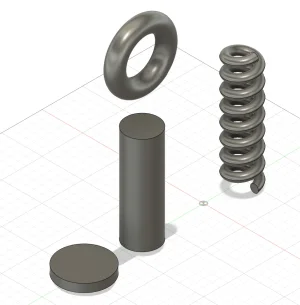
THANK YOU JOHN!!!!
Watched part 1A just now. Absolutely perfect! I can now see the value of the timeline and I can see other ways to modify the original part too.
Here is my model following along with you. Nothing scaled just yet.
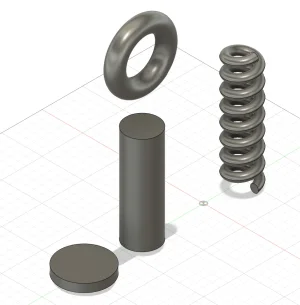
THANK YOU JOHN!!!!