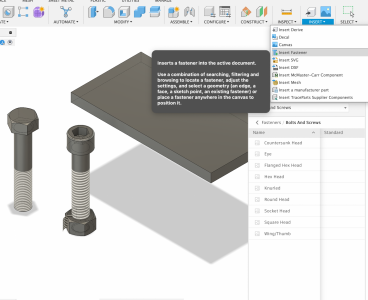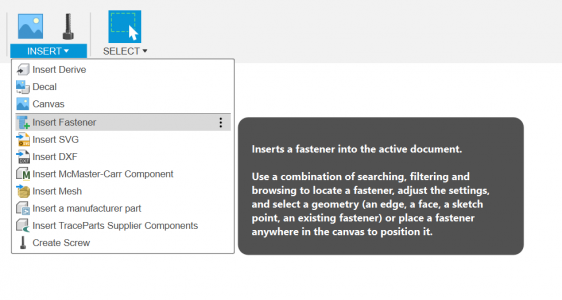You are using an out of date browser. It may not display this or other websites correctly.
You should upgrade or use an alternative browser.
You should upgrade or use an alternative browser.
Fusion 360 Fastener library
- Thread starter Janger
- Start date
I have a fusion 360 legacy license. The insert fastener command is grayed out for me. Not useable.
I saw this was in an update but couldn't find it. Thanks for showing me where it is. I still have the option to install a McMaster Carr or manufacturers part but that requires a lot of searching to find what I want.
I saw this was in an update but couldn't find it. Thanks for showing me where it is. I still have the option to install a McMaster Carr or manufacturers part but that requires a lot of searching to find what I want.
Matt-Aburg
Ultra Member
Do they create a false body that represents the tap drill in mating parts? The false body would be linked and subtracted in the assembly. Also, do they have simplified version to keep the file size lighter?
gerritv
Gerrit
You still need to specify the hole, I suppose it doesn't try to guess fit, depth, bottom treatment, etc.
If you model the hole first it will select a suitable size of fastener for you. I usually model my designs to a certain point of detail, not including fasteners, this new feature might change that.
If you model the hole first it will select a suitable size of fastener for you. I usually model my designs to a certain point of detail, not including fasteners, this new feature might change that.
I have a fusion 360 legacy license. The insert fastener command is grayed out for me. Not useable.
I saw this was in an update but couldn't find it. Thanks for showing me where it is. I still have the option to install a McMaster Carr or manufacturers part but that requires a lot of searching to find what I want.
There is some setup details about a requirement to convert your single user legacy license into a team user even if it's a team of one. I had to do this for it to work and I'm a paid subscriber. Otherwise it was greyed out. @Upnorth give it a go and report back?
On this page:
Fusion Help
Follow the link to transfer to Fusion Team
Last edited:
article on the new feature - there is more to it than is first apparent. Fastener article This is good.
Thanks for this. I'll give it a try on my next day off.There is some setup details about a requirement to convert your single user legacy license into a team user even if it's a team of one. I had to do this for it to work and I'm a paid subscriber. Otherwise it was greyed out. @Upnorth give it a go and report back?
On this page:
Fusion Help
help.autodesk.com
Follow the link to transfer to Fusion Team
Update your version and see if it appears under the Insert menu as above?
Yup, it's there.
I tried to use it but got mired down in the complexity. Too many choices, none of them obvious. Couldn't even find a simple metric socket head cap screw let alone add it to my design.
I'll try again later.
Matt-Aburg
Ultra Member
There is a pulldown menu to select units. This will narrow the choices... I at first was overwhelmed by ISO standards as a description.... It would also help if the menu did not collapse after you choose the wrong one...Yup, it's there.
I tried to use it but got mired down in the complexity. Too many choices, none of them obvious. Couldn't even find a simple metric socket head cap screw let alone add it to my design.
I'll try again later.
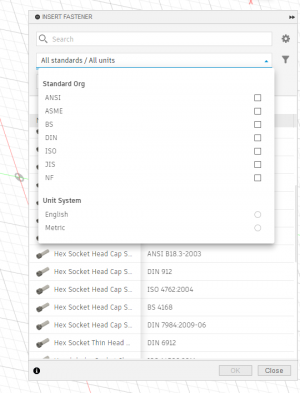
There is a pulldown menu to select units. This will narrow the choices..
At least yours shows metric and "English". Mine didn't do that or I didn't see it.
Somebody needs to tell their developers that it's imperial and metric. There is no such standard as English.
Ok I tried one of their recommended fixes. My account already has a section that is set up as a team. I opened up a previously made file and tried to use the fastener library but it didn't work. I made and saved a new design and the library does appear to work with a newly saved drawing. I'll try to bring in some old files to the team and see what happens. If that does not work it would be a lot of work to redraw everything.
@Upnorth do you get an error when fusion launches to migrate your drawings to a team? and you have to hit later everytime? I had that problem and after I did do the work of the migration and following those autocad instructions on getting fastener going it started working.Ok I tried one of their recommended fixes. My account already has a section that is set up as a team. I opened up a previously made file and tried to use the fastener library but it didn't work. I made and saved a new design and the library does appear to work with a newly saved drawing. I'll try to bring in some old files to the team and see what happens. If that does not work it would be a lot of work to redraw everything.
I didn't get an error unless I was not in team mode. From my past settings Some of my stuff appears to be in a team and some is not. Team was already previously set up. I have not spent much time on trouble shooting this yet. When I'm in my previous not team environment fasteners are grayed out.@Upnorth do you get an error when fusion launches to migrate your drawings to a team? and you have to hit later everytime? I had that problem and after I did do the work of the migration and following those autocad instructions on getting fastener going it started working.
I posted a number of suggestions to the autocad fusion forum including asking for a way to mark the common fastener types so they are easier to find - I don't usually use socket cap head screws with holes drilled horizontally through the head! haha. lots of funny fastener types. Where would you even buy those? They probably went through machinery handbook and put every type they found into the tool - yet missed some common ones. 99% of the time we just need the regular ones. So far I've asked them to add nylon lock nuts and seconded somebody else asking for carriage bolts. I also asked them John to change English to Imperial.At least yours shows metric and "English". Mine didn't do that or I didn't see it.
Somebody needs to tell their developers that it's imperial and metric. There is no such standard as English.
Allen head screws that are drilled horizontally are not rare in my line of work. The holes are so that they can be safetied with lockwire after installation. I work in aviation but I have seen them on motorcycles too.I posted a number of suggestions to the autocad fusion forum including asking for a way to mark the common fastener types so they are easier to find - I don't usually use socket cap head screws with holes drilled horizontally through the head! haha. lots of funny fastener types. Where would you even buy those? They probably went through machinery handbook and put every type they found into the tool - yet missed some common ones. 99% of the time we just need the regular ones. So far I've asked them to add nylon lock nuts and seconded somebody else asking for carriage bolts. I also asked them John to change English to Imperial.
Part number for them begins with MS24673.