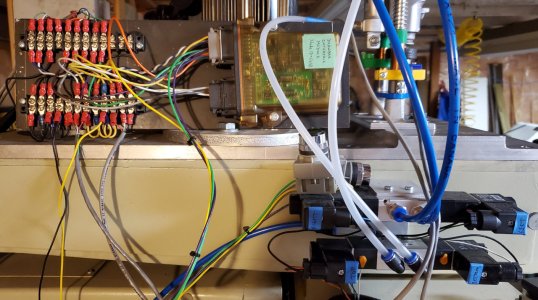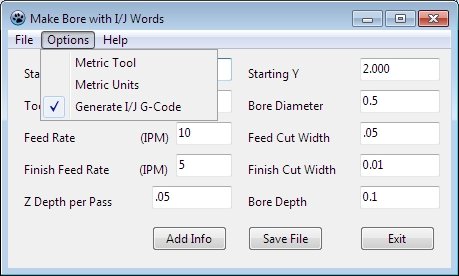I'll try and answer the questions.
I'm a PC guy, not a MAC guy because 99% of the software I use isn't available for a MAC and none of my customers use MACs. That may be changing now but as yet hasn't.
Same with Linux as a base system. I still laugh at a guy I knew who used to bad mouth Windows any chance he got. Was a pure Linux fan. Then when he wanted 'free' CAD software he had to buy a WIN-10 laptop in order to run Fusion which wasn't available on Linux. Not sure why he didn't run a virtual PC but maybe Fusion doesn't like that either. And he was running MACH3 on his Mill although I tried to get him onto LinuxCNC for that.
My wife has a MAC for her email and internet usage and my older son uses MACs. For what my wife was doing the old MAC couldn't cut it anymore so we replaced it.
I do embedded systems so it's useful for me to know about Beagles and Raspberry Pi systems. I have an old Pi2 as the network interface using OctoPi to my 3D printer. After the last fiasco where the OS on that was updated automatically and broke much of what I had configured I no longer update that Pi2. It's now like my 1936 bandsaw. Turn it on, cut something, turn it off.
A few years ago I did a project capturing CAN messages from the Ignition ON event for an electric vehicle and then CAN messages and GPS information for the duration of a journey. I had to write that software for a PIC32 embedded processor and then have the PiZeroW capture that and store it for later upload onto a Cloud. All because Linux systems take at a minimum about 20 seconds to boot and you lose critical information during that time.

I'm now using another module I developed that has a dsPIC30F series processor module called an Extendable Interface Module, (xIM) which a dual relay companion board making it a modified Generator Interface Module (GIM) to run the air cylinders and pneumatic butterfly for the power draw bar.
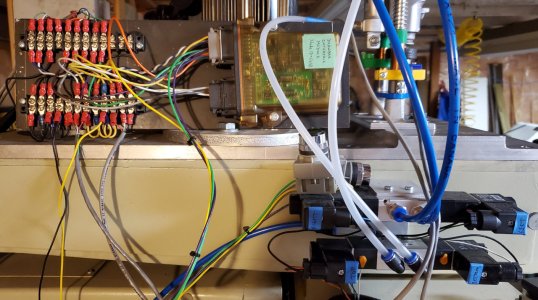
The photo above is the test panel. To develop the LinuxCNC software to talk via CANopen to it I had a Raspberry Pi4 + MESA Ethernet interfaced 7i92H + a couple of Breakout Boards (BoBs) wired up on my bench. The CAN bus connection from the Pi4 to the GIM was via a Swedish Lawicel CANUSB so at the moment I'm not using my CAN HAT for the Pi.
LAWICEL CANUSB - A versatile CAN to USB Interface Converter with an open API on canusb.com
www.canusb.com
When I found I could put the complete Pi OS onto Linda's old MAC and not have the myriad of wires etc just for writing and testing software out the USB port it seemed a good solution. But I don't know yet if I can update the Pi OS to run LinuxCNC. Working on that...
Another reason for the BeagleBone and Pi was for potentially creating a new version of my ELS for users to upgrade. The idea was that with an adaptor it would plug into the CPU socket of my ELS and give people an enhanced ELS with the same user interface but could also run full CNC.
At this point I've abandoned the BeagleBone because the OS and therefore embedded software changes constantly. The Pi was never able to do real time stuff until the Pi4 showed up so now people have it running LinuxCNC and that's been an interesting experiment. But so far that's all it is.
Anyway, with the Mac and Pi OS I can sit here upstairs in front of the TV keeping my wife company instead of downstairs buried in my office. I can write the Pi software instead of using VNC which I find slow and annoying. Maybe. Might all be a waste of time.
For utilities for LinuxCNC I use the Lazarus IDE which is Object Pascal in an environment that looks like Delphi 7.0. Write once, compile anywhere is the motto for that. And so far I've written code in it that runs on my PC, Pi3, BeagleBone and LinuxCNC PC all without a single line of code change.
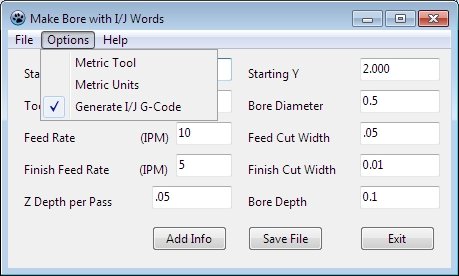
Anyway, that's my ramble for now.