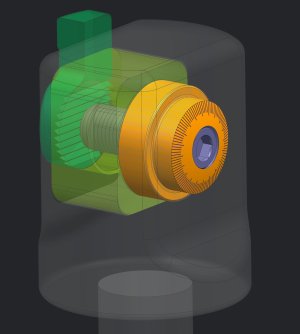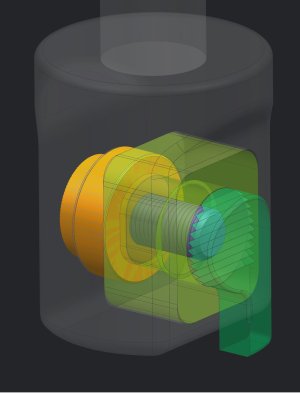-
Scam Alert. Members are reminded to NOT send money to buy anything. Don't buy things remote and have it shipped - go get it yourself, pay in person, and take your equipment with you. Scammers have burned people on this forum. Urgency, secrecy, excuses, selling for friend, newish members, FUD, are RED FLAGS. A video conference call is not adequate assurance. Face to face interactions are required. Please report suspicions to the forum admins. Stay Safe - anyone can get scammed.
-
Several Regions have held meetups already, but others are being planned or are evaluating the interest. The Calgary Area Meetup is set for Saturday July 12th at 10am. The signup thread is here! Arbutus has also explored interest in a Fraser Valley meetup but it seems members either missed his thread or had other plans. Let him know if you are interested in a meetup later in the year by posting here! Slowpoke is trying to pull together an Ottawa area meetup later this summer. No date has been selected yet, so let him know if you are interested here! We are not aware of any other meetups being planned this year. If you are interested in doing something in your area, let everyone know and make it happen! Meetups are a great way to make new machining friends and get hands on help in your area. Don’t be shy, sign up and come, or plan your own meetup!
You are using an out of date browser. It may not display this or other websites correctly.
You should upgrade or use an alternative browser.
You should upgrade or use an alternative browser.
Alibre Atom3D
- Thread starter David
- Start date
I think since I don't have the "use ribbon" checked mine ends up different.That screen layout and icon design definitely looks different from Atom3D
When I check that I get this:
IMHO, their ribbon and stuff takes up way too much of the screen. It's nice they use the upper menu bar but it's black background with white. My old eyes have trouble with dark screens and white text etc. I think because the pupils dilate with a corresponding loss in depth of field. I'd like my pupils constricted so more of what I see through my progressive lenses is in focus.That's how mine looks.
Just eyeing the the menus you guys have been showing, I would say 80% looks entirely intuitive to what I'm familiar with. I like what appears to be Alibre's graduated packages (at escalating graduated prices of course). But the features matrix quite clearly indicate what each package includes. I suppose I'll have to make a jump sooner or later, but its a multi-faceted decision (not to mention conversion headache). I demand parametric, strong parts & assembly features, prefer no cloud crap, strong drawing features, separate CNC module (at least at this juncture if it saves money), strong support vendor, forum or otherwise. Surfacing used to be a big thing with me, now less so, but always hard to let go of something once you've had it. I'm still not confident Solidworks Maker 'is' what it presents itself to be.
Seems like the CAD packages out there are some +/- permutation of this wish list.
Maybe its just me but Autodesk on-again off-again bromance with hobbyists & seemingly random subscription price generator just comes across like one of these guys.

Seems like the CAD packages out there are some +/- permutation of this wish list.
Maybe its just me but Autodesk on-again off-again bromance with hobbyists & seemingly random subscription price generator just comes across like one of these guys.
Tomc938
Ultra Member
I've been using F360 for about 3 years now, although only off an on. I found the Youtube videos "Learn Fusion 360 or Die Trying" in one window, and Fusion in the other a great way to learn. I probably only use about 15% of the capability, but so far have been able to design several 100 items for my 3D printer.
Maybe it has to do with what you learned on first?
Maybe it has to do with what you learned on first?
Not sure about that. I did try other CAD packages. Just couldn't wrap my head around them. I even considered just completely moving from Alibre to Mecsoft for VisualCAD/CAM. I like the CAM. Just can't get into the CAD.Maybe it has to do with what you learned on first?
Here's their screen.
Brand new 3D users have a taller wall to climb because 70% of unfamiliarity discomfort is 'the 3D CAD mindset' & 30% program nuances. Versus if you have come from a similar package you have some baseline reference, its more like 30/70; figuring out where they hide the icons & other nuances. One day I'm going to binge watch some F360 tutorials & just see how much is familiar concept wise. Support & training is a very important consideration - particularly if its sparse & you spend a lot of energy hunting for answers or technique. The coolest most powerful program in the world is pretty much useless if you've never seen how to do things within it. Not just CAD, any software. Like a 10K$ camera & only you use the shutter button
And FreeCAD 0.19 can import a STEP file like Fusion360. Can't figure out, or it's not intuitive how to just add a hole.

I tried to import the same STEP file into Fusion360 but it tells me my subscription has expired. Whatever that means since I never paid for it in the first place. But I have played a bit with it in the past. So this is an example of why not to use Fusion360.
In a heartbeat, at their discretion, you can lose not only access to modifying your drawings (you can always keep local copies on your machine) but also the experience you've built up using their software. They know that and eventually the ransom will begin.
In a heartbeat, at their discretion, you can lose not only access to modifying your drawings (you can always keep local copies on your machine) but also the experience you've built up using their software. They know that and eventually the ransom will begin.
Here's an example of parameter driven sketching. I've place a 1/2" circle on this top of the base surface. I've also got a dimension that is the width of the part. I want the hole to be 10% of the width over from the centerline. D44 is the 5.5" dimension which itself is dependent hence the brackets around the dimension. Multiplying by 0.1 is like 10%. Now save this and put extrude cut to make a hole.

If I were to change the width then the hole will move rather than stay anchored to the center line. Important if I scale the part by 3% for casting shrinkage. For example...
If I were to change the width then the hole will move rather than stay anchored to the center line. Important if I scale the part by 3% for casting shrinkage. For example...
I put laughing emoticons on a few posts above because I laughed at a few of the references - eg $10k camera that you only press the shutter on. Not because I thought the overall post was funny.
But seriously, you guys are all right on the issue I've been having. You could be talking about me.
Peter, you talk about new users vs 3D mindset. Try new users vs 2D mindset from 40 years ago and drafting boards before that!
It's definitely not all the same just different, these CAD software outfits are just like operating systems (apple vs MSoft vs.... ). They all think DIFFERENT. VERY DIFFERENT.
I mostly come from a corporate design world (Catia in my case) where we can all work on the same design simultaneously. And where modules (eg fluid flow, heat transfer, etc) add functionality without confusion.
I just want my software to work intuitively. If I want to add a hole someplace, I want to place the hole using whatever method I think I should use to place the hole and it should know that's what I want to do. If someone else wants to add a hole their way, it should know how to do that too!
Contextual commands are great. Right click someplace and get a list of possibilities (or press a context key for those that use right click as a constraint). Constraints should be the same. Obscure one-of-a-kind commands should not be allowed. I don't want to have to do a google search to figure out how to control the depth of the hole or which direction it goes or if it is threaded.
The software should all be written as though the user was left brained, or right brained, or up brained, or down brained, or right or left circle brained!
Silicon Graphics had a full time psychiatrist on staff whose job it was to police the software designers to make sure they accommodated every kind of person who might use it. The result was very powerful user friendly software - not software written by folks who think everyone should think the same way they do. Can you imagine writing software with a shrink looking over your shoulder? I can't, but I can say that it worked! I met that shrink. He was a very cool guy! Mind you, SGI stuff is REALLY expensive.
I confess here that using F360 has been very painful for me so far. Almost everything I have wanted to do required a google search. Definitely not intuitive - at least not for my multi handed circle brain.
I still can't quite grasp how to manage multiple designs within the free license system.
Next time I design something, I'll document my trials and tribulations just for everyone's entertainment. Laughing at someone else's pain is always therapeutic.
I'll also add my vote for software with a solid future plan to support its user base. I hate the idea of learning new software that starts off free and then suddenly cuts me off unless I pay some huge license fee. Non commercial use should ALWAYS be free or at least inexpensive. If I'm using it to make money, I expect to pay for it.
OK, rant over.
But seriously, you guys are all right on the issue I've been having. You could be talking about me.
Peter, you talk about new users vs 3D mindset. Try new users vs 2D mindset from 40 years ago and drafting boards before that!
It's definitely not all the same just different, these CAD software outfits are just like operating systems (apple vs MSoft vs.... ). They all think DIFFERENT. VERY DIFFERENT.
I mostly come from a corporate design world (Catia in my case) where we can all work on the same design simultaneously. And where modules (eg fluid flow, heat transfer, etc) add functionality without confusion.
I just want my software to work intuitively. If I want to add a hole someplace, I want to place the hole using whatever method I think I should use to place the hole and it should know that's what I want to do. If someone else wants to add a hole their way, it should know how to do that too!
Contextual commands are great. Right click someplace and get a list of possibilities (or press a context key for those that use right click as a constraint). Constraints should be the same. Obscure one-of-a-kind commands should not be allowed. I don't want to have to do a google search to figure out how to control the depth of the hole or which direction it goes or if it is threaded.
The software should all be written as though the user was left brained, or right brained, or up brained, or down brained, or right or left circle brained!
Silicon Graphics had a full time psychiatrist on staff whose job it was to police the software designers to make sure they accommodated every kind of person who might use it. The result was very powerful user friendly software - not software written by folks who think everyone should think the same way they do. Can you imagine writing software with a shrink looking over your shoulder? I can't, but I can say that it worked! I met that shrink. He was a very cool guy! Mind you, SGI stuff is REALLY expensive.
I confess here that using F360 has been very painful for me so far. Almost everything I have wanted to do required a google search. Definitely not intuitive - at least not for my multi handed circle brain.
I still can't quite grasp how to manage multiple designs within the free license system.
Next time I design something, I'll document my trials and tribulations just for everyone's entertainment. Laughing at someone else's pain is always therapeutic.
I'll also add my vote for software with a solid future plan to support its user base. I hate the idea of learning new software that starts off free and then suddenly cuts me off unless I pay some huge license fee. Non commercial use should ALWAYS be free or at least inexpensive. If I'm using it to make money, I expect to pay for it.
OK, rant over.
Last edited:
gerritv
Gerrit
Maybe its just me but Autodesk on-again off-again bromance with hobbyists & seemingly random subscription price generator just comes across like one of these guys.
I have been using Fusion for years, without paying and without losing any designs. Just renew once a year, no big deal. Too many posts here and on YouTube repeat the same stories, which are mostly based on emotion (often from entitled freeloaders on the internet, the ones who caused AD to limit the features because these clowns were using the hobby version for paying work), not facts.I still can't quite grasp how to manage multiple designs within the free license system.
Next time I design something, I'll document my trials and tribulations just for everyone's entertainment. Laughing at someone else's pain is always therapeutic.
I'll also add my vote for software with a solid future plan to support its user base. I hate the idea of learning new software that starts off free and then suddenly cuts me off unless I pay some huge license fee. Non commercial use should ALWAYS be free or at least inexpensive. If I'm using it to make money, I expect to pay for it.
I came from a drafting table background but so very glad I made the effort to learn 3D design.
Learning, you need to pick the right YT channels, lots of junk if you just Google around: 1) https://www.youtube.com/@TylerBeckofTECHESPRESSO/videos and 2) https://www.youtube.com/@LearnEverythingAboutDesign/videos for more curve/mold related work.
Re: pricing, CA500/year is not expensive IMO for what you get if you actually need it. Fusion includes very good CAM even at the hobby free version. I have not yet needed to use a feature that is in the paid version. If I did, I would pay for a 1 month upgrade, get that work done and then go back to free. My design and CAM would still be there, just can't re-edit the portion that used the paid feature.
Re: cloud storage, it is a huge advantage if your main work station is in the house, machine is in the basement or elsewhere. Fusion runs on most devices, faster is of course better but even on a modest laptop you can edit your design, re-do the CAM and fire the resulting file to OneDrive, which is linked on my gantry mill running PathPilot. All courtesy of the cloud. No usb drives, which is the latest version worries etc. Same goes for 3D print designs, push stl to cloud, slice with Prusaslicer, save Gcode to Onedrive, load from Onedrive to my printer using Klipper/Moonsail etc. For Fusion files, I save locally when my design is firmed up. My ISP bandwidth is 50MB down, so quite modest and more than adequate. If your area suffers from power failures, learn to use the Cache feature in Fusion. Like OneDrive, it lets you work offline, it then syncs up when alive again.
Multiple designs are easy to organize. Make a folder, e.g. KC1022ML (for all my lathe related stuff). Inside that create a design by drawing components in a single design. Generally you should have multiple components in one design, this does 2 things. 1) it lets you build new parts from the geometry of previous parts. done properly, with constrainst and fully defined sketches this lets the model adapt to changes, 2) it reduces your interaction with the '10 open editable files' limit since all your parts are in 1 file. an example of my gantry mill design:
Matt-Aburg
Ultra Member
In years past my software's were starting with AutoCAD 10 in 1988 as a General Machinist in Toronto. Then I graduated to 3D with Mastercam from 1992 to 1998 at a large mold shop in Windsor. My job progressed to designer using Camax on SGI workstations at the same shop.
My current software of choice for the last 8 years has been Unigraphics NX. I started with a course at St Clair for skills updating. I have used it ever since for everything. Even 2D shop layout. After the course I got employed using it for designing Injection Molds. I have 7 years hands on designing molds with NX.
My current software of choice for the last 8 years has been Unigraphics NX. I started with a course at St Clair for skills updating. I have used it ever since for everything. Even 2D shop layout. After the course I got employed using it for designing Injection Molds. I have 7 years hands on designing molds with NX.
Attachments
Looks like I suddenly have another 30 day free trial.
Took almost 20 seconds to upload the stp file. Then another couple of minutes to figure out where it was and how to edit it.
I was able to place a 0.5" circle on it. But how to parametrically position it is totally beyond me. Nothing makes sense. None of the standard Windows Keys or the menus standard in Windows are even there or work.
Essentially Fusion360 may sit on top of windows (actually more like on the web browser interface) which changes constantly as they try and figure out how to sneak in more advertising.
I'm willing to bet if they removed the personal (free and limited) Fusion360 model to one that cost $710 people would leave that application in droves.

Took almost 20 seconds to upload the stp file. Then another couple of minutes to figure out where it was and how to edit it.
I was able to place a 0.5" circle on it. But how to parametrically position it is totally beyond me. Nothing makes sense. None of the standard Windows Keys or the menus standard in Windows are even there or work.
Essentially Fusion360 may sit on top of windows (actually more like on the web browser interface) which changes constantly as they try and figure out how to sneak in more advertising.
I'm willing to bet if they removed the personal (free and limited) Fusion360 model to one that cost $710 people would leave that application in droves.
Matt-Aburg
Ultra Member
Nope not trying it... Going from a Lamborghini to a Chevette, not!!Looks like I suddenly have another 30 day free trial.
Took almost 20 seconds to upload the stp file. Then another couple of minutes to figure out where it was and how to edit it.
I was able to place a 0.5" circle on it. But how to parametrically position it is totally beyond me. Nothing makes sense. None of the standard Windows Keys or the menus standard in Windows are even there or work.
Essentially Fusion360 may sit on top of windows (actually more like on the web browser interface) which changes constantly as they try and figure out how to sneak in more advertising.
I'm willing to bet if they removed the personal (free and limited) Fusion360 model to one that cost $710 people would leave that application in droves.
View attachment 28464
gerritv
Gerrit
Fusion360 has its own shortcuts, beyond the usual Copy/Paste stuff inherited from Windows. Those Windows shortcut keys haven't changed in a few decades.Looks like I suddenly have another 30 day free trial.
Took almost 20 seconds to upload the stp file. Then another couple of minutes to figure out where it was and how to edit it.
I was able to place a 0.5" circle on it. But how to parametrically position it is totally beyond me. Nothing makes sense. None of the standard Windows Keys or the menus standard in Windows are even there or work.
Essentially Fusion360 may sit on top of windows (actually more like on the web browser interface) which changes constantly as they try and figure out how to sneak in more advertising.
I'm willing to bet if they removed the personal (free and limited) Fusion360 model to one that cost $710 people would leave that application in droves.
I dislike Linux/Unix with a passion, based on >10 years having to work with both.
I quit Alibre when they went under the first time. No point hanging on to abandoneware, just like Simply3D. Great to see it came back from the dead but at least AD is on secure financial footing. I have zero fear that the hobby/free version of Fusion360 will go away
Last edited by a moderator: