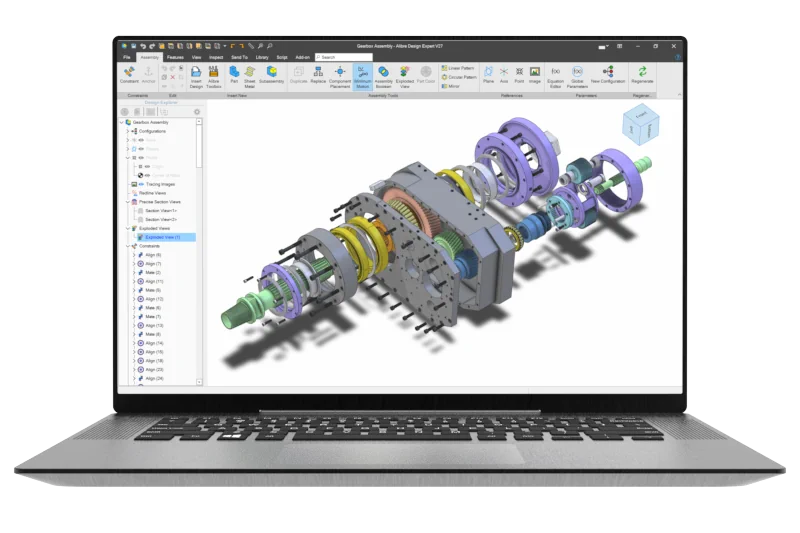I've been struggling with learning CAD. Tried Fusion360 with limited success, FreeCAD same story.
@jcdammeyer mentioned Alibre Atom3D when I was at his shop last week. I downloaded the free trial and messed around for a day or so. They had a $99 Black Friday/Cyber Monday deal for the software. I jumped on it and have been quite happy so far. One of the things I like about is the fact that it is not cloud based so all of the work is resident on my machine.
There is something about it's interface which just works for me better than either Fusion360 or FreeCAD.
The Alibre tutorials also seem to work better for me than any of the Fusion360 or FreeCAD tutorials.
If anyone has been trying to learn CAD and struggled, I recommend having a look at Alibre Atom3D.
@jcdammeyer mentioned Alibre Atom3D when I was at his shop last week. I downloaded the free trial and messed around for a day or so. They had a $99 Black Friday/Cyber Monday deal for the software. I jumped on it and have been quite happy so far. One of the things I like about is the fact that it is not cloud based so all of the work is resident on my machine.
There is something about it's interface which just works for me better than either Fusion360 or FreeCAD.
The Alibre tutorials also seem to work better for me than any of the Fusion360 or FreeCAD tutorials.
If anyone has been trying to learn CAD and struggled, I recommend having a look at Alibre Atom3D.