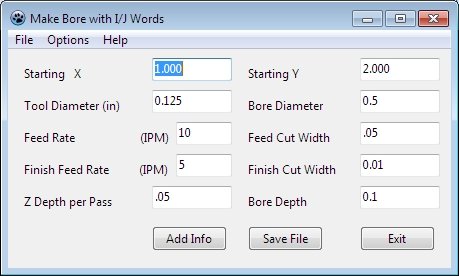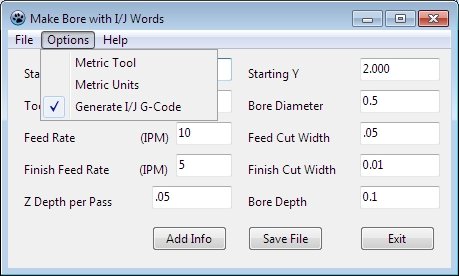thriller007
Well-Known Member
I do like having a manual mill and I love the idea of cnc but I am a total newb at cnc. I currently am running the craftex cx 601. If I was to convert it to cnc could I just run it manually with power off the steppers with handles as well? Is it best to buy a kit with all the adaptor plates and electronic goodies or say start by converting to ball screws and still use as is and build up eventually? Or is it best to just find a different small mill to do a separate project all together? Space is at a premium for me. What small machines or cnc parts do you have sitting in your shop that you have collecting dust that need some loving? thanks in advance.