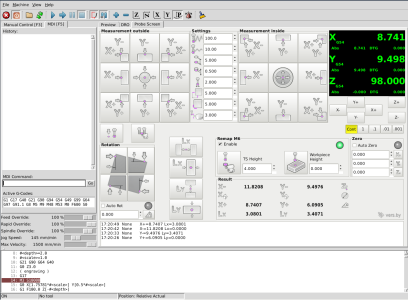TorontoBuilder
Sapientia et Doctrina Stabilitas
For a lark I requested a quote for the Aliexpress PrintNC hardware kit.
900x600 working area
Hi David,
Thanks for your quote request!
Your kit price is $1,070USD/$1,637AUD (plus any applicable local taxes for your region), inclusive of shipping to Canada via UPS.
What is included?
You can check out what the standard kit includes (depending on which options you select) and what you need to source yourself here. The kit + options you have selected are listed below.
How do I place an order?
If you would like to go ahead with an order, please email me your shipping address, telephone number and business name (if required) so I can generate a Paypal invoice. Please note that the invoice will be issued in AUD. You do not require a PayPal account in order to pay a PayPal invoice.
What payment options are available?
We accept payment via PayPal, Wise and direct bank transfer.
If you have a PayPal account and live in an eligible location, PayPal offers the Pay Later/Pay in 4 option for orders up to $2,000AUD - this allows you to split the payment into four interest-free payments over a period of six weeks.
What is the order lead time?
The typical order manufacturing time is up to ten business days, and then up to two weeks for shipping.
This quote is valid for seven days. If you decide to order after seven days, please reply to this email so I can check if the price is still valid.
Please don't hesitate to get in touch if you have any questions, and thanks for supporting PrintNC!
Jharna Hogan
[email protected]

Items Quantity HGR20-1075 2 HGR20-775 2 HGR15-300 2 HGH15CA 4 HGW20CC 8 SFU1610-1175 1 SFU1610-875 2 SFU1204-300 1 DSG12H 22mm 1 BKBF12 3 BK10 1 XB25*30-8*10 3 XB25*30-8*8 1 4*nema23 100mm 2.5nm stepper motor
1* 5 axis DB25 board+cable
1* Meanwell LRS-350w 48v power supply1set 1*2.2kw 220v water cooled spindle
1*2.2kw 220v HY inverter
1*75w 220v water pump+10meter water pipe
1* er20 collects
1* 80mm Spindle Clamp (3 screw)1set 25*57 cable chain 2 LJ8A3-2-Z-AX M8 5 12.9 grade socket head bolts M4X16 25 M5*20 70 M6*12 24 M6*30 30 M6*40 5 M6*50 25
I must be too old and senile... the process seems too involved and despite inputting that I wanted 36"x24" the quote I received was for 24x24 which wont cut it. Juding by the number of open source incomplete builds I see for sale around me I am not the only old senile fellow struggling with such issues.