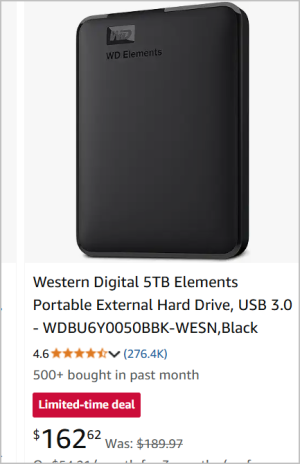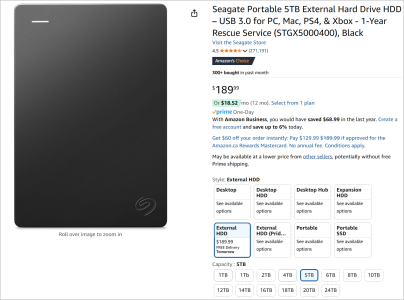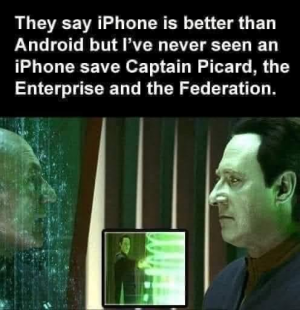The four in our family share 200 GB of cloud storage so there is never a space problem.
Holy Crap! You think 200Gb is enough for 4 people! That's just 50Gb each......
My wife regularly runs out with 1 TeraB (1,000 Gb) on OneDrive. That's almost all her own family photos, videos, and a few files. In her mind, it's all priceless stuff.
That's just cloud storage. On top of that I have 24Tb of file server space here on the home network that includes wedding photos, kids sports videos, my own photos and files, computer backups, and a few odds and sods for the kids. It's about 40% full. Life on 50Gb would be VERY VERY different for me.