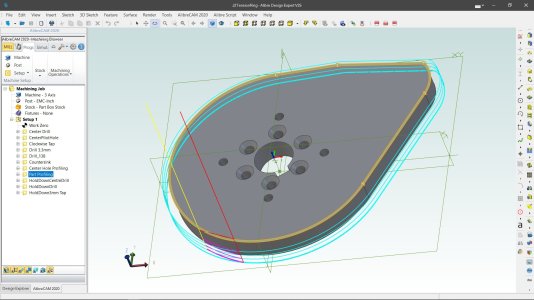TorontoBuilder
Sapientia et Doctrina Stabilitas
I create fusion drawings in metric and imperial equally depending on what type of product I am creating.
When working in metric I often find I need to use imperial fasteners. I used to convert the fastener dimensions to metric outside of fusion and then enter that number into the fusion sketch. I've since learned that you can create imperial sketch entities in a metric drawing, or vice versa. Fusion auto-converts dimensions to the default unit selected for the project file.
There are provisos though. You have to enter the dimension shorthand immediately after the dimension with no spaces, and you can't enter fractional dimensions.
When working in metric I often find I need to use imperial fasteners. I used to convert the fastener dimensions to metric outside of fusion and then enter that number into the fusion sketch. I've since learned that you can create imperial sketch entities in a metric drawing, or vice versa. Fusion auto-converts dimensions to the default unit selected for the project file.
There are provisos though. You have to enter the dimension shorthand immediately after the dimension with no spaces, and you can't enter fractional dimensions.