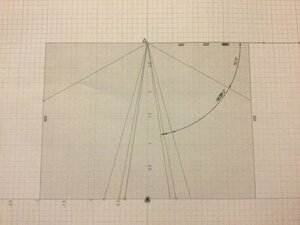thriller007
Well-Known Member
You have to bear with me because this is all brand new to me. I am looking at making a template with fusion 360. I am trying to make the template to make this angle grinding gauge for high speed bit’s in order to just lay the piece of paper to perfectly align the holes on a piece of plate. I have watchEd some videos on fusion 360 but was not able to find a way in order to get the proper degrees on the rectangle that you make. Is there a way to do this? If so I could 3-D print it as well. Not really strong enough for the actual tool but it would be a great template. I’d like to have it set up for 8° 10° 15° and 30° at the top just like the picture. Or is there another way to do this?