So the built-in Apple Airport function mentioned/linked in post #19 is no good for this application?There's loads of them in the App store. Most of them require in-app purchases to do their intended function.
-
Scam Alert. Members are reminded to NOT send money to buy anything. Don't buy things remote and have it shipped - go get it yourself, pay in person, and take your equipment with you. Scammers have burned people on this forum. Urgency, secrecy, excuses, selling for friend, newish members, FUD, are RED FLAGS. A video conference call is not adequate assurance. Face to face interactions are required. Please report suspicions to the forum admins. Stay Safe - anyone can get scammed.
-
Several Regions have held meetups already, but others are being planned or are evaluating the interest. The Calgary Area Meetup is set for Saturday July 12th at 10am. The signup thread is here! Arbutus has also explored interest in a Fraser Valley meetup but it seems members either missed his thread or had other plans. Let him know if you are interested in a meetup later in the year by posting here! Slowpoke is trying to pull together an Ottawa area meetup later this summer. No date has been selected yet, so let him know if you are interested here! We are not aware of any other meetups being planned this year. If you are interested in doing something in your area, let everyone know and make it happen! Meetups are a great way to make new machining friends and get hands on help in your area. Don’t be shy, sign up and come, or plan your own meetup!
You are using an out of date browser. It may not display this or other websites correctly.
You should upgrade or use an alternative browser.
You should upgrade or use an alternative browser.
3DP & WiFi
- Thread starter PeterT
- Start date
Actually my iPhone 16 does support wifi 7 protocol.
Wow! Pretty sure mine does not. But I don't have WiFi 7 at the house anyway so I couldn't use it if I did. I just upgraded to 6E so WiFi7 is at least 2 years away for me.
Your phone supports WiFi 7, so what about your house and shop?
That's almost verbatim what my 3DP buddy said. Now I'm still considering my bailout plans: 1) if Wifi is a complete fail, supposedly the A1 can still run off a memory stick, just not with some of the nice featured net connection utilities you alluded to. Do you concur with this or does it depend on which Bambu model or does the workaround require some futzing? 2) I could find a place in the house but it would probably be an unwelcome appliance.Other than the image data, the amount of information being sent is very limited. At the beginning of the print cycle, the g-code is uploaded and then only the telemetry from the machine
Unfortunately only wifi 6Wow! Pretty sure mine does not. But I don't have WiFi 7 at the house anyway so I couldn't use it if I did. I just upgraded to 6E so WiFi7 is at least 2 years away for me.
Your phone supports WiFi 7, so what about your house and shop?
Unfortunately only wifi 6
Well, there is another way to look at it. WiFi 7 outpaces most provider speeds so its not a huge loss. With a slower provider all you really get is internal speed. That would help my devices talk to my servers but it wouldn't make anything external any faster.
Since you have WiFi 6 at home, you can use an app to analyse your home network, find slow spots, find communication interference, and eliminate internal issues. All very useful no matter which version you are running. Almost all routers and access devices operate on channel 1 out of the box. So it's highly likely that your next door neighbours and you are interfering with each other. Moving yours to another open channel would fix that for you (and also for them!)
Have fun!
I’ll need to do some research on how to do this.Well, there is another way to look at it. WiFi 7 outpaces most provider speeds so its not a huge loss. With a slower provider all you really get is internal speed. That would help my devices talk to my servers but it wouldn't make anything external any faster.
Since you have WiFi 6 at home, you can use an app to analyse your home network, find slow spots, find communication interference, and eliminate internal issues. All very useful no matter which version you are running. Almost all routers and access devices operate on channel 1 out of the box. So it's highly likely that your next door neighbours and you are interfering with each other. Moving yours to another open channel would fix that for you (and also for them!)
Have fun!
Edit: my router, an Xfinity XB7 handles WiFi channel settings automatically using Adaptive Mesh WiFi technology.
Last edited:
I’ll need to do some research on how to do this.
Need any help? I can certainly share what has worked for me. First you will need to find an app that shows both signal strength and channel for every signal it sees. Anything with graphs like this will work:
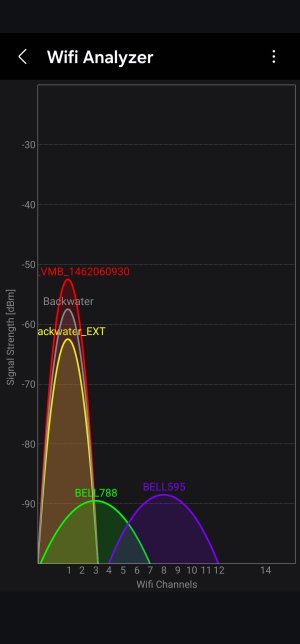
A fairly fast refresh rate is also desirable.
Apparently my router, an Xfinity XB7 handles WiFi channel settings automatically using Adaptive Mesh WiFi technology.Need any help? I can certainly share what has worked for me. First you will need to find an app that shows both signal strength and channel for every signal it sees. Anything with graphs like this will work:
View attachment 57194
A fairly fast refresh rate is also desirable.
Apparently my router, an Xfinity XB7 handles WiFi channel settings automatically using Adaptive Mesh WiFi technology.
Very interesting. I'll have to look into that. I've never owned anything that would do that.
I have a mesh system now but I have not explored all of its options yet. Maybe my new setup will do that too, but I have not found it...... I'll look closer.
Well that had me for a bit, @DavidR8, saying your router had wifi. Was thinking, “dam, I am really getting behind, (yes,I am), a router with wifi, WOW
Too funny! I think most routers include WiFi today. But I recently bought one that didn't. Yet its still described as though it does! Figure that one out!
ASUS ExpertWiFi EBG15 Gigabit VPN Wired Router, up to 3 WAN ethernet Ports + 1 USB WAN, IPS Intrusion Prevention, Layer 7 Firewall, Commercial-Grade Network Security
But it has no WiFi!
Which was ok with me cuz that is what I wanted.
I know many of you like YouTube. I ran across this video that shows you how to use a wifi analyser to speed up your internal home network. I'm not vouching for the video just saying it exists. Most of the apps have built-in user manuals. That's what I would use before using a video. But each to his own.
@DavidR8 - I looked up auto channel scanning and decided that it isn't a good way to do this. That's because channel interference is constantly changing as devices move around and as the environment changes. This results in disconnects whenever the channel changes that can slog a network to the ground. However, it's a good way to get going if you don't have any other tools. YMMV.
The other issue everyone faces when setup as a mesh is mesh settings when you don't really have a mesh. It seems obvious to me that this won't work and you need to turn mesh off.
Another problem to be aware of is the number of devices in your home using each band/channel. I'd just hazard a guess that you prolly have more than one device using the same settings as your 3D printer. It might help to do an inventory of your devices and either move the printer or turn some other stuff off when you are using the printer. In my home, there are 43 wifi devices connected when just my wife and I are home. Sometimes it's hard to know what's what. So I made an inventory of equipment by Mac address to help me manage my network. I had one that was particularly hard to find. Turns out it was an Arduino with built in wifi. Go figure!
One of these days, I'll also be upgrading my router and I'll have to start over.
@DavidR8 - I looked up auto channel scanning and decided that it isn't a good way to do this. That's because channel interference is constantly changing as devices move around and as the environment changes. This results in disconnects whenever the channel changes that can slog a network to the ground. However, it's a good way to get going if you don't have any other tools. YMMV.
The other issue everyone faces when setup as a mesh is mesh settings when you don't really have a mesh. It seems obvious to me that this won't work and you need to turn mesh off.
Another problem to be aware of is the number of devices in your home using each band/channel. I'd just hazard a guess that you prolly have more than one device using the same settings as your 3D printer. It might help to do an inventory of your devices and either move the printer or turn some other stuff off when you are using the printer. In my home, there are 43 wifi devices connected when just my wife and I are home. Sometimes it's hard to know what's what. So I made an inventory of equipment by Mac address to help me manage my network. I had one that was particularly hard to find. Turns out it was an Arduino with built in wifi. Go figure!
One of these days, I'll also be upgrading my router and I'll have to start over.
The solution for my shop is possibly relevant to your situation:
My shop is beside the house but in a steel frame building that is impervious to external WiFi signals. I buried a conduit between house and shop to hold a CAT6 ethernet cable. The shop has a Ubiquiti access point (https://www.amazon.ca/gp/product/B01E9MYG9K/) to provide local WiFi. A bit of a pain to install but decent speed and 100% reliable:

My shop is beside the house but in a steel frame building that is impervious to external WiFi signals. I buried a conduit between house and shop to hold a CAT6 ethernet cable. The shop has a Ubiquiti access point (https://www.amazon.ca/gp/product/B01E9MYG9K/) to provide local WiFi. A bit of a pain to install but decent speed and 100% reliable:
The solution for my shop is possibly relevant to your situation:
I did the same thing for my shop Ken. The only difference is that my metal walled shop is 150 meters away so ethernet cable won't reach. I substituted a wireless bridge on a dedicated frequency band. Mine works great too. When I step outside my shop, my devices seamlessly grab the house wifi network. When I'm inside, all my devices grab the barn wifi access point.
I too have had Octoprint for years which means the Pi3 can be mounted in an area where WiFi is a bit bettet and then USB to the printer.I have all 4 of my printers running off of octoprint using different raspberry pi's. I think a rpi3b, 2 rpi3b+ and a rpi3a. I could not have a printer with out the connectivity, so much better use. I even have one printer has no screen, actually its my work horse ender 3 screen has been disconnected for at least a year. I have cameras on two of them and then I use alexa connected smart plugs to kill them if I see any issues. I've only had to kill a couple prints for rats nesting and spaghetti. I fully recommend the octoprint myself, but in all honesty i have not tried any others.
The exception is the new Bambu which uses WiFi exclusively and doesn't have an external connector or the ability to talk to a Pi3 or Pi4. And it uses a cloud for the interface although apparently that can be switched off. Will try that later this month now that I'm back from that warmer climate.
I'm likely going to trench in new conduit to the shop but at the moment I can get 45Mbps over my powerline extender so that's fast enought for my shop needs.The solution for my shop is possibly relevant to your situation:
My shop is beside the house but in a steel frame building that is impervious to external WiFi signals. I buried a conduit between house and shop to hold a CAT6 ethernet cable. The shop has a Ubiquiti access point (https://www.amazon.ca/gp/product/B01E9MYG9K/) to provide local WiFi. A bit of a pain to install but decent speed and 100% reliable:
View attachment 57252
I asked Gemini & replied as below. If anyone has any direct experience with this aspect (specific toBambu), I'd like to hear. This may not be an issue once I ascertain shop Wifi strength, or lack thereof. But fingers crossed I can print just by running off memory drive. I would be missing the features of net connection, at least while parked in the shop. But I guess I could bring it inside for updates. I just want to avoid WiFi boosters & such if I can. A cable is not going to happen.
Yes, you can use a Bambu A1 3D printer without an internet/WiFi connection.
Here's how:
The Bambu A1 is designed to work well with an internet connection, but it does offer offline printing capabilities through the use of a USB drive. This allows for basic printing functionality without relying on a network connection.
Yes, you can use a Bambu A1 3D printer without an internet/WiFi connection.
Here's how:
- Using a Memory Stick:
- Prepare your 3D model file: Save your 3D model file (in a supported format like .bambu or .3mf) to a USB flash drive.
- Insert the USB drive: Insert the USB drive into the designated slot on your Bambu A1 printer.
- Select and print: The printer's touchscreen interface should allow you to browse the files on the USB drive and select the one you want to print.
- Bambu Studio: While the printer itself can operate offline, the Bambu Studio software (used for preparing print jobs on a computer) relies heavily on an internet connection for features like cloud slicing, model libraries, and online support.
- Firmware Updates: If you need to update the printer's firmware, you will likely need an internet connection.
The Bambu A1 is designed to work well with an internet connection, but it does offer offline printing capabilities through the use of a USB drive. This allows for basic printing functionality without relying on a network connection.
