I just had a thought. When I finally succumb to 3DP decision, it will reside in the shop (detached garage). I 'think' I have WiFi connection from the house but that's based on an old laptop long time ago & maybe I'm even mistaken. I hear that some 3DPs can run off USB stick, which I almost prefer. But others, or maybe its the inevitable trend, need to bounce their thoughts to the cloud. How would I know if I have sufficient connection strength to run a 3DP?
-
Scam Alert. Members are reminded to NOT send money to buy anything. Don't buy things remote and have it shipped - go get it yourself, pay in person, and take your equipment with you. Scammers have burned people on this forum. Urgency, secrecy, excuses, selling for friend, newish members, FUD, are RED FLAGS. A video conference call is not adequate assurance. Face to face interactions are required. Please report suspicions to the forum admins. Stay Safe - anyone can get scammed.
-
Several Regions have held meetups already, but others are being planned or are evaluating the interest. The Calgary Area Meetup is set for Saturday July 12th at 10am. The signup thread is here! Arbutus has also explored interest in a Fraser Valley meetup but it seems members either missed his thread or had other plans. Let him know if you are interested in a meetup later in the year by posting here! Slowpoke is trying to pull together an Ottawa area meetup later this summer. No date has been selected yet, so let him know if you are interested here! We are not aware of any other meetups being planned this year. If you are interested in doing something in your area, let everyone know and make it happen! Meetups are a great way to make new machining friends and get hands on help in your area. Don’t be shy, sign up and come, or plan your own meetup!
You are using an out of date browser. It may not display this or other websites correctly.
You should upgrade or use an alternative browser.
You should upgrade or use an alternative browser.
3DP & WiFi
- Thread starter PeterT
- Start date
That's the challenge I believe I'm having with my Sovol SV06 running Klipper which allows for wifi connectivity. Problem is the wifi antenna is pathetic and I'm not sure I can add an external antenna.
If you can use a wireline extender then you can add decent wifi connectivity to your shop. I'm not sure about all printers but every one I've had only needed wifi so your computer can connect to it, not so the printer could connect to the cloud.
I have this wireline extender:
My shop has a subpanel run from a 40A breaker on my house panel. I had read all kinds of things that said it would not work if there's a subpanel in between the extender and the main panel but mine works great.
If you can use a wireline extender then you can add decent wifi connectivity to your shop. I'm not sure about all printers but every one I've had only needed wifi so your computer can connect to it, not so the printer could connect to the cloud.
I have this wireline extender:
My shop has a subpanel run from a 40A breaker on my house panel. I had read all kinds of things that said it would not work if there's a subpanel in between the extender and the main panel but mine works great.
I have all 4 of my printers running off of octoprint using different raspberry pi's. I think a rpi3b, 2 rpi3b+ and a rpi3a. I could not have a printer with out the connectivity, so much better use. I even have one printer has no screen, actually its my work horse ender 3 screen has been disconnected for at least a year. I have cameras on two of them and then I use alexa connected smart plugs to kill them if I see any issues. I've only had to kill a couple prints for rats nesting and spaghetti. I fully recommend the octoprint myself, but in all honesty i have not tried any others.
Thanks. I thought there was a way to quantify WiFi signal strength but I'm probably confused with something else. I went into my laptop settings just in the house, it just shows the connection & data use. I see an internet speed test can be initiated. Would that show me relative difference close to house router vs in shop?
Yes, do a speed test on Speedtest.com in the house and then in the shop. Guaranteed there will be a difference.Thanks. I thought there was a way to quantify WiFi signal strength but I'm probably confused with something else. I went into my laptop settings just in the house, it just shows the connection & data use. I see an internet speed test can be initiated. Would that show me relative difference close to house router vs in shop?
Further to my post above. Here is just one screenshot of the frequency and signal strength for the 2.5Ghz WiFi band.
Note that three different networks are all on channel 1. Channel 1 is the default. I just re-installed my network with WiFi 6E devices. The graph reminds me that I need to move two of the networks to a different channel. Probably one at 5 and one at 10.
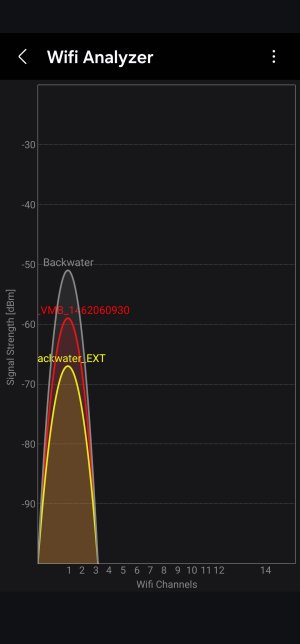
If you live in the city, your graph might be all over the place. You just have to pick the lowest interference for yours
Note that three different networks are all on channel 1. Channel 1 is the default. I just re-installed my network with WiFi 6E devices. The graph reminds me that I need to move two of the networks to a different channel. Probably one at 5 and one at 10.
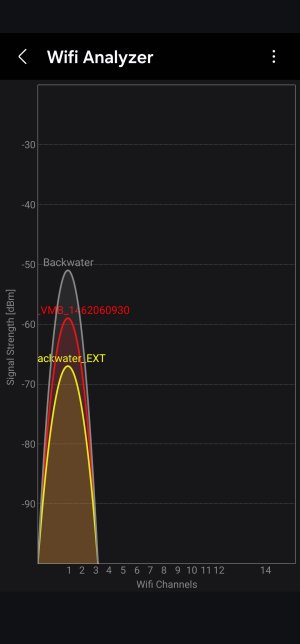
If you live in the city, your graph might be all over the place. You just have to pick the lowest interference for yours
Never thought about using my phone. Its a Fruit but there are some options. Using the (built in) Airport utility seems to be a popular rec.
 discussions.apple.com
discussions.apple.com
Best WiFi signal strength utilities - Apple Community
Doggggboy
Ultra Member
I have found at least 4 different apps all called WiFi analyser. Can you get a little more specific?WiFi analyser for Android phones is a fantastic tool. It will show competing signals, signal strength, frequency, channel, etc. I use it regularly to know what's going on.
I have found at least 4 different apps all called WiFi analyser. Can you get a little more specific?
This was an interesting adventure. For some reason, the program does not seem to be available on playstore anymore. At least not the version installed on my phone.
The version on my phone is WiFi Analyser 3.11.2. It is still available here:

Download WiFi Analyzer 3.11.2 (official version, not torrent) | website freesoft.net
Download WiFi Analyzer 3.11.2 - the official version of the file, without viruses, without registration and without sms from the directory of software freesoft.net
It was installed on my phone by Samsung Switch when I copied the apps and data from an older phone. The author and other info was lost in that process.
Generally speaking, I don't like installing programs from other websites. However, both of my security scanners failed to find anything wrong with this app. Your call if you want to install it from the link above.
I did find two apps on PlayStore that look like they provide the same or similar information. I will install both of them later today and compare them to the one I have. I expect I will find that one of them will be an updated version of my app. If so, I'll delete this one and keep the new one. I'll also let you know which one it is.
This is the first time I have ever encountered this situation. I didn't know that SamsungSwitch lost the source data. My apologies for the confusion.
You were looking at a Bambu A1 weren't you? (That's kind of what I'm sniffing around but haven't spent quality R&D time yet). My understanding is that you can still run it offline via memory stick, but internet connection is preferred or offers advantages. Did you look into this aspect when you were considering or you want to be connected anyway regardless?That's the challenge I believe I'm having with my Sovol SV06 running Klipper
I have ordered a Bambu A1. The wifi connectivity is a major thing for me. I love to convenience of drawing something and sending it to the printer without walking anywhere. It was a mod that I made to my Ender3v2 and it really was a game changer so now I'm used to it and expect it.You were looking at a Bambu A1 weren't you? (That's kind of what I'm sniffing around but haven't spent quality R&D time yet). My understanding is that you can still run it offline via memory stick, but internet connection is preferred or offers advantages. Did you look into this aspect when you were considering or you want to be connected anyway regardless?
I have two external antennas coming tomorrow (I need one for my CNC conversion) so I will see if I can improve the wifi connection. I have no idea why it's decided to be so slow. If it does improve the situation then I have to decide if I keep it or sell it.
I have two external antennas coming tomorrow (I need one for my CNC conversion) so I will see if I can improve the wifi connection. I have no idea why it's decided to be so slow. If it does improve the situation then I have to decide if I keep it or sell it.
You have an apple phone. So you should look into the availability of a WiFi system analyser for the iPhone. My guess is that channel interference or a weak signal is causing you some grief. A good analyser will allow you to view your network in a way that you never considered before. I wish I could recommend an iPhone app, but I can't. Maybe a friend with a recent model android could look at it for you.
There's loads of them in the App store. Most of them require in-app purchases to do their intended function.You have an apple phone. So you should look into the availability of a WiFi system analyser for the iPhone. My guess is that channel interference or a weak signal is causing you some grief. A good analyser will allow you to view your network in a way that you never considered before. I wish I could recommend an iPhone app, but I can't. Maybe a friend with a recent model android could look at it for you.
There's loads of them in the App store. Most of them require in-app purchases to do their intended function.
All except for one, the google ones will work without paying. However, you either have to put up with adds or a subset of the functionality.
In my opinion, the most useful part of the app is an analysis of all the WiFi signals in your area, their signal strength, and their frequency/channel assignment. This allows you to zero right in on changes you need to make to avoid communication conflicts and speed up your connection.
Actually my iPhone 16 does support wifi 7 protocol.@DavidR8 - I'd offer the suggestion to look for a new release that supports the latest WiFi 7 protocol. Your phone won't likely support WiFi 7 yet, but it's good to have an app that does.
I use a Bambu P1S with the machine in the garage, about 40ft from the main WiFi AP. The RSSI according to my phone is -85 to -92dBm which is awful. The spectrum is crowded with the neighbour's toys and channel hopping is continuous.I just had a thought. When I finally succumb to 3DP decision, it will reside in the shop (detached garage). I 'think' I have WiFi connection from the house but that's based on an old laptop long time ago & maybe I'm even mistaken. I hear that some 3DPs can run off USB stick, which I almost prefer. But others, or maybe its the inevitable trend, need to bounce their thoughts to the cloud. How would I know if I have sufficient connection strength to run a 3DP?
I have had zero wifi related issues with this printer. The value of being able to CONFIDENTLY run a large print without me touching the printer is wonderful. I can complete the 3D model, send it to the printer and head to bed. Then at 2am, check on the job using the built-in camera, and go back to sleep (or rush downstairs to deal with the spaghetti).
Other than the image data, the amount of information being sent is very limited. At the beginning of the print cycle, the g-code is uploaded and then only the telemetry from the machine (+ images if requested) is exchanged with the computer app. The app and computer can be offline and the printer will complete the print, so continuous connection is not needed. And there's always the SD card if the wifi is broken. On the Bambu P1S there is no USB port for direct connection to the PC.
According to Klipper the RSSI on my printer is -66dBm which is not super. Uploads happen at 7 - 14kB/s which means most of the time they time out.I use a Bambu P1S with the machine in the garage, about 40ft from the main WiFi AP. The RSSI according to my phone is -85 to -92dBm which is awful. The spectrum is crowded with the neighbour's toys and channel hopping is continuous.
I have had zero wifi related issues with this printer. The value of being able to CONFIDENTLY run a large print without me touching the printer is wonderful. I can complete the 3D model, send it to the printer and head to bed. Then at 2am, check on the job using the built-in camera, and go back to sleep (or rush downstairs to deal with the spaghetti).
Other than the image data, the amount of information being sent is very limited. At the beginning of the print cycle, the g-code is uploaded and then only the telemetry from the machine (+ images if requested) is exchanged with the computer app. The app and computer can be offline and the printer will complete the print, so continuous connection is not needed. And there's always the SD card if the wifi is broken. On the Bambu P1S there is no USB port for direct connection to the PC.
Last edited:
