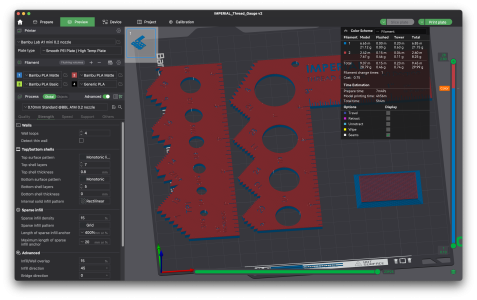This got touched on elsewhere, but I'll expand the topic here. What is the collective wisdom for printing threads in general for workshop items? I'm about to experiment & just wondering beforehand. Nothing onerous, not a 3DP trailer hitch to be sold on Ebay LOL. Mostly prototyping what will ultimately be metal. OTOH if printed threads work for the application why not use it.
- I could generate a true thread but extra work in my particular CAD app. No drag & drop vee/helix profiling like Fusion. This would theoretically make the part ready to go, but now all the other factors - accuracy of print vs class of thread, orientation of threads relative to print action, print goobers etc.
- I could spec a pilot hole only, print & tap no different than metal. But (my limited understanding) this could be bad news if the threads cut into the hole ID skin into the mushy / low density infill. So spend time in the print software to somehow increase the local hole density/thickness? is this even a thing?
- partial thread form intending to be finish tapped? (even more work)
- skip the whole thread printing thing & integrate provisions for metal thread inserts from onset?
- I could generate a true thread but extra work in my particular CAD app. No drag & drop vee/helix profiling like Fusion. This would theoretically make the part ready to go, but now all the other factors - accuracy of print vs class of thread, orientation of threads relative to print action, print goobers etc.
- I could spec a pilot hole only, print & tap no different than metal. But (my limited understanding) this could be bad news if the threads cut into the hole ID skin into the mushy / low density infill. So spend time in the print software to somehow increase the local hole density/thickness? is this even a thing?
- partial thread form intending to be finish tapped? (even more work)
- skip the whole thread printing thing & integrate provisions for metal thread inserts from onset?
Last edited: