So I was going through some plastic storage boxes and took look at the one marked Surround LED. Ah yes. I wanted to make an Ambilight TV which is made by Philips but not available in North America.
Essentially takes the colours that are around the edges of the TV image and lights up the wall behind the flat screen TV with those colours.
Now back in 2008 Elektor Magazine also had project articles on doing that. See attached PDF.
I stumbled on this interesting demo board that did most of the video processing and would require very little hardware so I bought one in 2009.

Never did connect it to the PC (WIN-XP at the time) nor did anything else with it. Work-Work in the form of the Lions Gate Bridge Lights in the summer of 2009 and then the Olympic Ring Lights in December basically killed any personal projects for quite some time. Never did get back to it.
Sadly Windows of course has moved on. Where you could have what is a called a Vender ID and Product ID for USB devices and a simple file to instruct the system what driver to use it became an issue in later operating systems. The FTDI company that made the USB to Serial chips was still selling them but now unless you pay Microsoft the $5K or so ransom to encode your VID/PID file so the OS accepts it you are stuck with the default 0403/6001 for the serial port. And each new device adds a serial port to the list if it's configured to use what is called the VCP driver. COM1: COM2:.. COM47:
That's not a problem for the parts that I build since my user interface software let's you chose which serial port and I allow more than 4 COM ports compared to some older software.
But the user interface for the test software for the above video experimenter board hard coded the VID/PID and since the drivers for this hardware used VISTA as the last supported OS it isn't recognized in WIN-7 and up. And WIN-10 would just plain refuse it due to security concerns.
Well way back I was actually using the FTDI Vendor ID 0603 and was assigned my own Product IDs for the directional drilling tools I worked on in the 90's; PID=C652 was one of them. So I had worked out how to include these drivers in WIN-7.
The key thing is to edit a couple of the WIN-7 device driver instruction files and include lines similar to this one:
VID_0403&PID_6001.DeviceDesc="USB Serial Port".
That's the stock USB to Serial from FTDI. If you plug in a dongle and go into the device manager and look at the hardware IDs often that's what you will see.
For the Rings and earlier products using one of the FTDI devices I added this sort of information.
VID_0403&PID_C652.DeviceDesc="M9S12-USB245BM". It still uses exactly the same "Safe" driver that FTDI has registered with Microsoft under the 0403/6001 but just different USB numbers.
However, my customer's WIN-8 and up systems they could no longer use that. So I had to reprogram the FTDI devices to have the default numbers. My friend Lars at Lawicel in Sweden had to do the same thing and change his
VID_0403&PID_FFA8.DeviceDesc="Lawicel CANUSB"
to also use the 0403/6001.
The problem with that MAXIM board I bought was that the software hard coded their own VID/PID of 0B6A/434D and the device drivers that came in the zip file worked for WIN-XP and older. So I once again edited the WIN-7 device driver control files to add this (and a few similar lines in other parts of the file).
VID_0B6A&PID_434D.DeviceDesc="Maxim CMAXQUSB or CMODUSB Command Module"
Plugged the USB into the WIN-7 system and tada! The device was recognized and the software ran and talked to it.
Now. How to do this in Windows 10? Won't pay Microsoft $5k. MAXIM is now owned by a different company and the chip on the board is not recommended for new designs. Yet I want to be able to use my new Windows 10 system to work with this ... eventually ...
Well I found this web site:
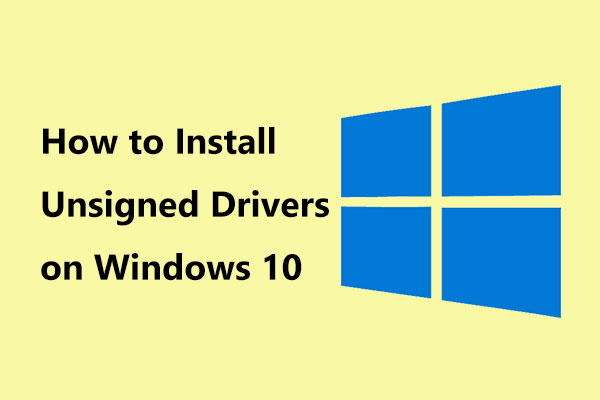
 www.minitool.com
www.minitool.com
An low and behold... it worked. This screen capture is from my Windows 10 system and the smaller window on the right shows the VID/PID it's talking to.

Now it's an official project #42 for ambilighting around my TV that I'll finish real soon now.
I was so happy that I got it working I just had to tell someone.
Essentially takes the colours that are around the edges of the TV image and lights up the wall behind the flat screen TV with those colours.
Now back in 2008 Elektor Magazine also had project articles on doing that. See attached PDF.
I stumbled on this interesting demo board that did most of the video processing and would require very little hardware so I bought one in 2009.
Never did connect it to the PC (WIN-XP at the time) nor did anything else with it. Work-Work in the form of the Lions Gate Bridge Lights in the summer of 2009 and then the Olympic Ring Lights in December basically killed any personal projects for quite some time. Never did get back to it.
Sadly Windows of course has moved on. Where you could have what is a called a Vender ID and Product ID for USB devices and a simple file to instruct the system what driver to use it became an issue in later operating systems. The FTDI company that made the USB to Serial chips was still selling them but now unless you pay Microsoft the $5K or so ransom to encode your VID/PID file so the OS accepts it you are stuck with the default 0403/6001 for the serial port. And each new device adds a serial port to the list if it's configured to use what is called the VCP driver. COM1: COM2:.. COM47:
That's not a problem for the parts that I build since my user interface software let's you chose which serial port and I allow more than 4 COM ports compared to some older software.
But the user interface for the test software for the above video experimenter board hard coded the VID/PID and since the drivers for this hardware used VISTA as the last supported OS it isn't recognized in WIN-7 and up. And WIN-10 would just plain refuse it due to security concerns.
Well way back I was actually using the FTDI Vendor ID 0603 and was assigned my own Product IDs for the directional drilling tools I worked on in the 90's; PID=C652 was one of them. So I had worked out how to include these drivers in WIN-7.
The key thing is to edit a couple of the WIN-7 device driver instruction files and include lines similar to this one:
VID_0403&PID_6001.DeviceDesc="USB Serial Port".
That's the stock USB to Serial from FTDI. If you plug in a dongle and go into the device manager and look at the hardware IDs often that's what you will see.
For the Rings and earlier products using one of the FTDI devices I added this sort of information.
VID_0403&PID_C652.DeviceDesc="M9S12-USB245BM". It still uses exactly the same "Safe" driver that FTDI has registered with Microsoft under the 0403/6001 but just different USB numbers.
However, my customer's WIN-8 and up systems they could no longer use that. So I had to reprogram the FTDI devices to have the default numbers. My friend Lars at Lawicel in Sweden had to do the same thing and change his
VID_0403&PID_FFA8.DeviceDesc="Lawicel CANUSB"
to also use the 0403/6001.
The problem with that MAXIM board I bought was that the software hard coded their own VID/PID of 0B6A/434D and the device drivers that came in the zip file worked for WIN-XP and older. So I once again edited the WIN-7 device driver control files to add this (and a few similar lines in other parts of the file).
VID_0B6A&PID_434D.DeviceDesc="Maxim CMAXQUSB or CMODUSB Command Module"
Plugged the USB into the WIN-7 system and tada! The device was recognized and the software ran and talked to it.
Now. How to do this in Windows 10? Won't pay Microsoft $5k. MAXIM is now owned by a different company and the chip on the board is not recommended for new designs. Yet I want to be able to use my new Windows 10 system to work with this ... eventually ...
Well I found this web site:
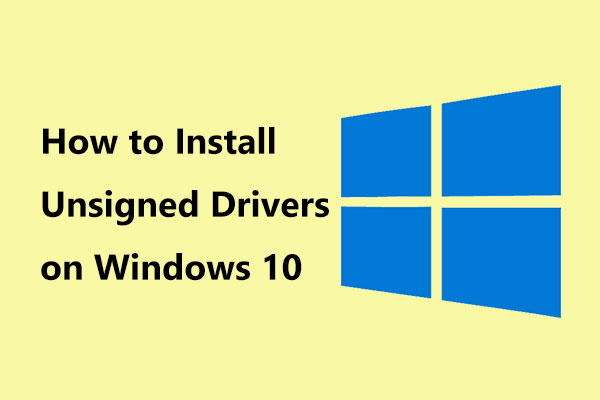
Top 3 Ways to Install Unsigned Drivers Windows 10 with Ease
Have you got unsigned drivers in Windows 10? How to install them successfully? This post shows you some methods to install unsigned drivers.
An low and behold... it worked. This screen capture is from my Windows 10 system and the smaller window on the right shows the VID/PID it's talking to.
Now it's an official project #42 for ambilighting around my TV that I'll finish real soon now.
I was so happy that I got it working I just had to tell someone.
