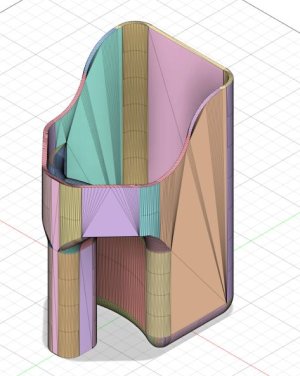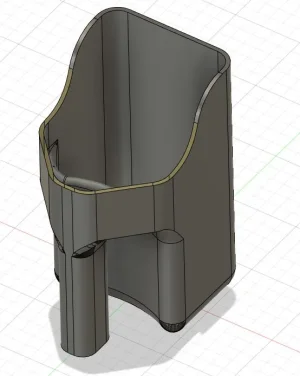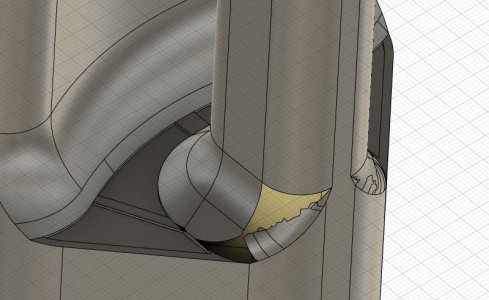https://www.shapr3d.com/blog/what-is-cad-the-technological-foundations-of-cad-software
Good article on how CAD works under the hood, parametrics, file formats, & some best practices.
Quoting the article - see below info on file formats. I am going to try 3MF for my 3d printing instead of .STL files.
Good article on how CAD works under the hood, parametrics, file formats, & some best practices.
Quoting the article - see below info on file formats. I am going to try 3MF for my 3d printing instead of .STL files.
Common mesh formats
Mesh data can be stored in multiple ways, which means you have a handful of options when it comes to mesh file formats.
STL (Stereolithography, Standard Triangle Language)
One of the oldest formats. It’s a very simple file format that contains not much else besides a list of triangles. It is recommended to avoid using it whenever it’s possible, since it does not store unit information.
3MF (3D manufacturing format)
The modern replacement of the STL format. Can contain unit, material, color and many other information that are necessary for manufacturing a part.
USDZ, GLTF
These formats are very similar, both are optimized for visualization purposes as they store lighting and PBR material information. USDZ and GLTF are the standard formats for Augmented Reality as well. Most modern iOS (USDZ) and Android (GLTF) devices natively support these formats for viewing and for Augmented Reality.
OBJ, FBX, 3DS
There is a long list of additional 3D mesh formats. These formats are primarily used by 3D graphics software, and they can be also used for interfacing between CAD systems and graphics software.
Pro workflow tips
- Be careful when you are working with imported mesh data, like STL or 3MF files. Meshes are great for being used as reference objects for reverse engineering, but are hard to edit in a CAD system.
- It is strongly recommended to use 3MF instead of STL, as 3MF is a modern format that also contains units unlike STL.
- Don't trust mesh to CAD converters unless you really know what you are doing. These converters either just transform the triangles one by one to faces, or try to approximate the CAD geometry. Neither will lead to accurate results, and most often simply remodeling the part will lead to higher quality results. Even when the conversion succeeds, it might introduce hidden issues that can cause inaccuracies and modeling errors later on.