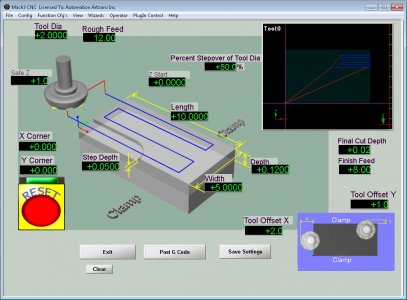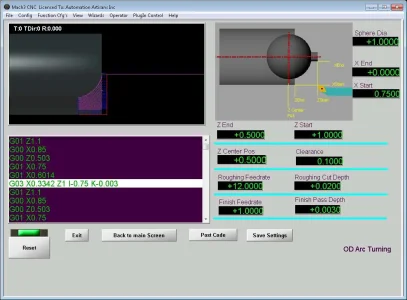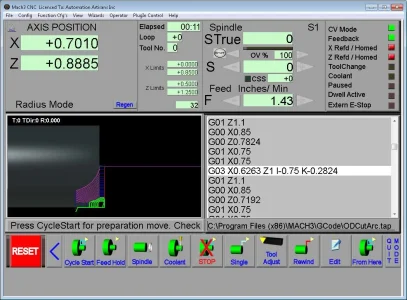JReimer
Well-Known Member
Tsugami NM# Micro 5
just saw this on Facebook and was curious about the machine as it seams like a great price. It looks like the current owner tried to fix but it wasn't a simple problem so is just bailing on it. I think this is a thread posted by him with not much answers to the problem.
https://www.practicalmachinist.com/forum/threads/tsugami-nm3-micro-5-cnc-lathe-problems.405199/


just saw this on Facebook and was curious about the machine as it seams like a great price. It looks like the current owner tried to fix but it wasn't a simple problem so is just bailing on it. I think this is a thread posted by him with not much answers to the problem.
https://www.practicalmachinist.com/forum/threads/tsugami-nm3-micro-5-cnc-lathe-problems.405199/