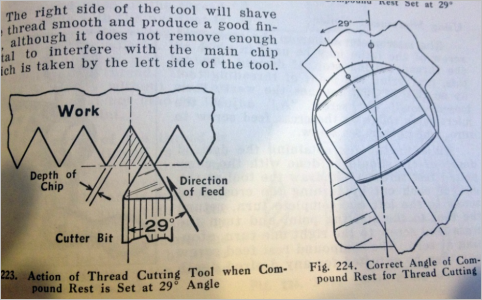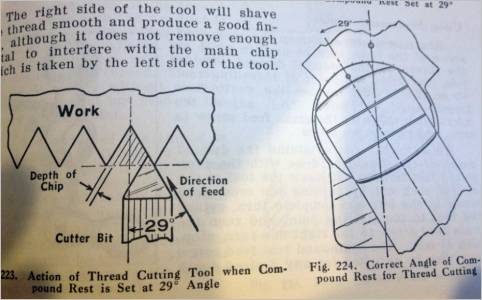I’ve been trying to single point thread on my cx709. I picked a 16tpi thread to practice with because that’s what I plan to cut in the future.
I keep running into the issue of the threads moving for lack of a better term.
The first pass is fine, matches the thread pitch gauge.
2nd pass is usually good too.
Third pass is where the wheels fall off.
and then it gets worse.
I’ve tried both carbide inserts and hss threading tools. I’ve fed with the compound, I’ve tried using just the cross slide.
Ive left the half nut engaged and reversed out, Ive disengaged the half nut and picked up the threading dial. I get the same results no matter what I try.
im trying to figure out if it’s completely me, or an issue with the lathe.
thanks
edit - I’ve been practicing on aluminum, i’ll try it on steel after supper.
I keep running into the issue of the threads moving for lack of a better term.
The first pass is fine, matches the thread pitch gauge.
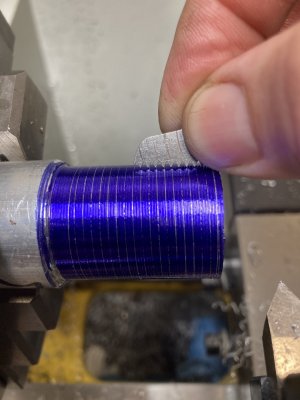
2nd pass is usually good too.
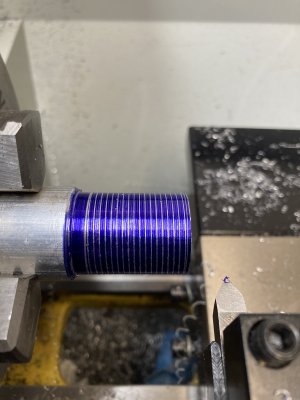
Third pass is where the wheels fall off.

and then it gets worse.

I’ve tried both carbide inserts and hss threading tools. I’ve fed with the compound, I’ve tried using just the cross slide.
Ive left the half nut engaged and reversed out, Ive disengaged the half nut and picked up the threading dial. I get the same results no matter what I try.
im trying to figure out if it’s completely me, or an issue with the lathe.
thanks
edit - I’ve been practicing on aluminum, i’ll try it on steel after supper.